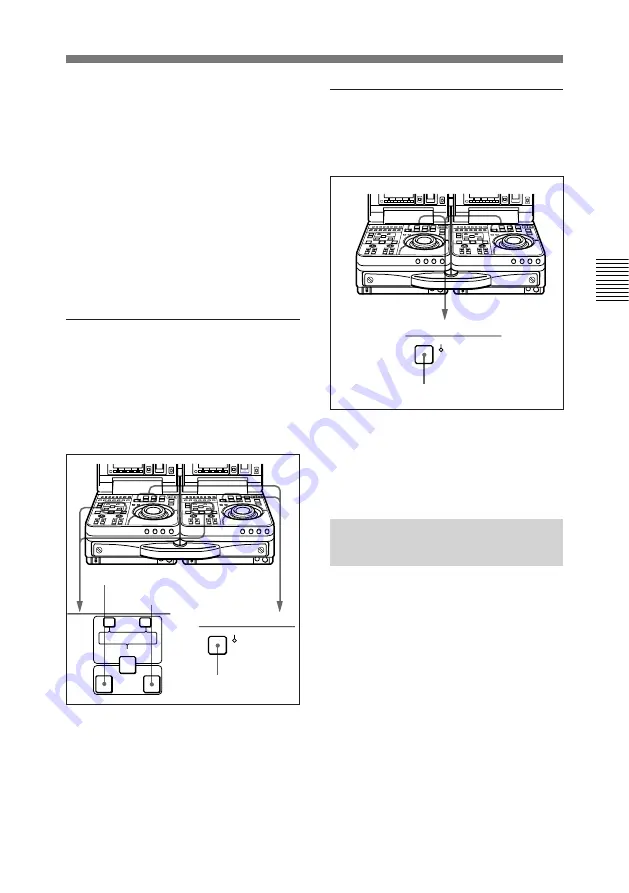
Editing
3-7
Chapter 3 Editing
TRIM
LIST
MARK
GOOD
SHOT
ENTRY SHIFT
IN
OUT
–
+
PREROLL
REC
INHI
IN button
OUT button
PREROLL button
To preroll the tape
Press the recorder side or player side
PREROLL button.
The tape runs to the preroll point,
located in advance of the edit start
point by the specified amount of time,
and then stops.
3-3-4 Previewing Edit
Results
When you finish setting the edit
points, the PREVIEW button flashes
to indicate that you can conduct a
preview.
To conduct a preview, press the
recorder side PREVIEW button,
turning it on.
PREROLL
REC
INHI
PREROLL button
To set the preroll time
Using the setup menu item 001,
specify how many seconds (the preroll
time) in advance of the edit start point
to set the preroll point.
The factory default preroll time is 5
seconds.
For details, see page 6-2.
Use the following procedures to cue
up an edit point or preroll the tape.
To cue up an edit point
Press and hold the recorder side or
player side IN or OUT button, and
press the recorder or player
PREROLL button while holding the
IN or OUT button.
The tape runs to the IN point or OUT
point and stops.
Содержание DNW-A25
Страница 1: ...DIGITAL VIDEOCASSETTE RECORDER DNW A25 A25P OPERATION MANUAL 1st Edition Revised 4 English ...
Страница 100: ......
Страница 136: ......
Страница 156: ...A 20 Appendixes Appendixes Placing the case on a flat surface Use the handle for lifting Using the Soft Carrying Case ...
Страница 162: ......






























