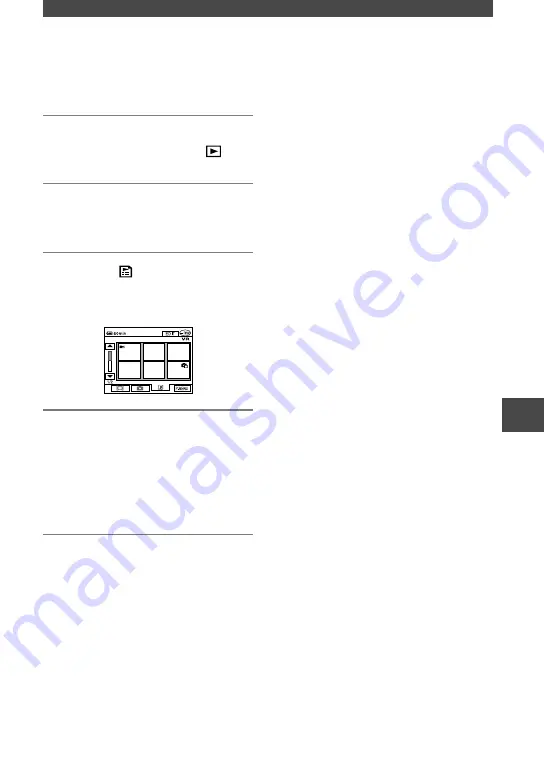
71
Editing on DVD Handycam (DVD-RW:VR mode)
DCR-DVD7
2-597-462-11(1)
Playing the Playlist
This function is available only for DVD-RWs
(VR mode).
1
Slide the POWER switch
repeatedly to light up the
(Play/Edit) lamp.
2
Insert the disc on which the
Playlist is added into your
camcorder.
3
Touch the (Playlist) tab.
A list of the scenes added in the Playlist
appears.
4
Touch the image from which you
want to playback.
The screen returns to the VISUAL
INDEX screen when the Playlist is
played back from the selected scene to
the end.
Содержание DCR DVD7 - DVD Handycam Camcorder
Страница 39: ...39 ...
Страница 110: ......
Страница 111: ......
Страница 112: ...Printed in Japan Printed on 100 recycled paper using VOC Volatile Organic Compound free vegetable oil based ink ...






























