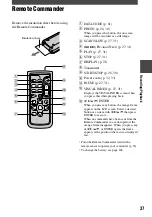49
Using the Setup items
DCR-DVD7
2-597-462-11(1)
Touch
[SETUP].
Select the desired setup item.
Touch
/
to select the item, then touch
.
Select the desired item.
Touch
/
to select the item, then touch
.
•
You can also touch the item directly to select it.
Customize the item.
After finishing the settings, touch
(close) to hide the [SETUP] screen.
If you decide not to change the setting, touch
to return to the previous screen.
• During Easy Handycam operation (p. 25), available setup items are displayed when you touch [SETUP]
on the LCD screen.
Содержание DCR DVD7 - DVD Handycam Camcorder
Страница 39: ...39 ...
Страница 110: ......
Страница 111: ......
Страница 112: ...Printed in Japan Printed on 100 recycled paper using VOC Volatile Organic Compound free vegetable oil based ink ...