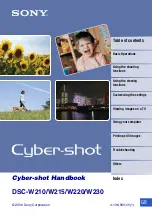4
Table of contents
Scene Selection: Selecting the scene selection
Image Size: Selecting the image size
Flash: Flash setting
Face Detection: Detecting the face of subject
Smile Detection: Setting the Smile Detection function
Smile Detection Sensitivity: Setting the Smile Detection Sensitivity
REC Mode: Selecting the continuous shooting method
Scene Recognition: Determining the scene to be shot and taking the shot
EV: Adjusting the light intensity
ISO: Selecting a luminous sensitivity
Metering Mode: Selecting the metering mode
Focus: Changing the focus method
White Balance: Adjusting the color tones
Underwater White Balance: Adjusting color tones during Underwater mode
Flash Level: Adjusting the amount of flash light
Red Eye Reduction: Setting the Red Eye Reduction function
DRO: Optimizing the brightness and contrast
Color Mode: Changing the vividness of the image or adding special effects
SteadyShot: Selecting the anti-blur mode (DSC-W220/W230 only)
(Shooting Settings): Selecting the shooting settings
Viewing menu ......................................................................................... 56
(Slideshow): Playing back a series of images
(Retouch): Retouching still images
(Multi-Purpose Resize): Changing the image size according to usage
(Protect): Preventing accidental erasure
(Print): Printing images using a printer
(Rotate): Rotating a still image
(Select Folder): Selecting the folder for viewing images