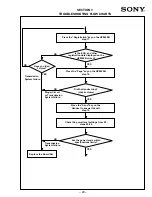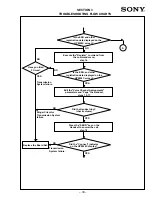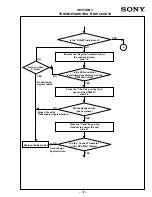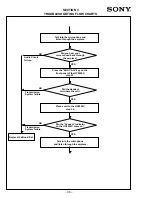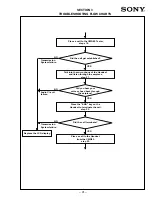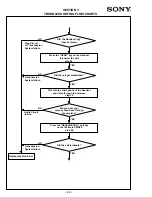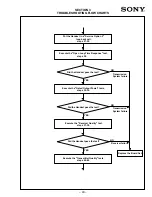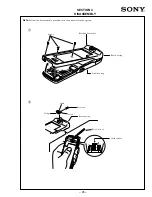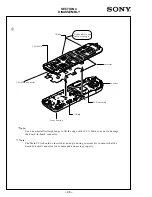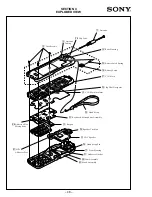– 37 –
Ringer Circuit or
Transmission System failure.
Is the ESN, and other
registration data displayed on the
HP8924C screen?
Have you tried
3 times?
Did the Handset ring?
(check volume)
Press the “Send” key on the
Handset to answer the call,
step 21.
Transmission
System failure.
Transmission
System failure.
YES
YES
NO
YES
YES
NO
NO
NO
NO
YES
Is the “ROAM” indicator on?
Execute the “Register” command from
the command menu,
step 19.
Press the “CALL” key on the front
panel of the HP8924C,
step 20.
A
Did the “Connect” indicator
on the HP 8924C display?
Replace the Board Set.
SECTION 3
TROUBLESHOOTING FLOW CHARTS