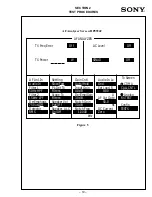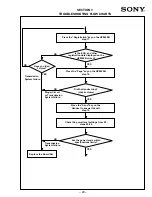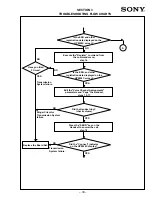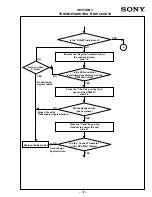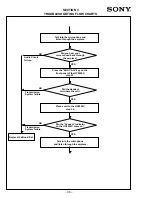– 24 –
SECTION 2
TEST PROCEDURES
Connect the 15 pin D-Sub connector end of the Standard Test
Cable to “PHONE PCM” input of Audio Break-Out Box. Connect
the 25 pin D-Sub connector end to Standard Test Jig.
Inserting Handset into Test Jig
Slide Handset into cradle and align to rear guide slots.
Slide Handset and locking collar backwards
until the Handset and Test Jig connectors mate.
Depress the spring-loaded latch and lower the
Handset onto the RF connector and lock in place.
Figure 1
Figure 2