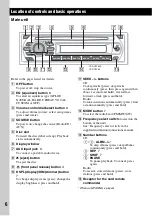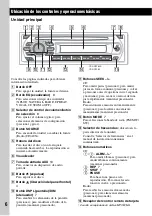10
Card remote commander
RM-X114
The corresponding buttons on the card remote
commander control the same functions as those
on this unit.
The following buttons on the card remote
commander have also different buttons/functions
from the unit. For details, see “With the card
remote commander.”
•
SOUND button
The same as the select button on the unit.
•
<
/
,
(SEEK –/+) buttons
To control CD/radio, the same as
(SEEK)
–/+ on the unit.
•
M
/
m
(DISC
*
//–) buttons
To control CD, the same as
(1)
/
(2)
(ALBM –/+) buttons on the unit.
•
ATT (attenuate) button
To attenuate the sound. To cancel, press again.
*
Not available for this unit.
Note
If the unit is turned off and the display disappears, it
cannot be operated with the card remote commander
unless
(SOURCE)
on the unit is pressed, or a disc is
inserted to activate the unit first.
Additional Information
Precautions
• If your car has been parked in direct sunlight,
allow the unit to cool off before operating it.
• Power antenna (aerial) will extend automatically
while the unit is operating.
Moisture condensation
On a rainy day or in a very damp area, moisture
condensation may occur inside the lenses and
display of the unit. Should this occur, the unit will
not operate properly. In such a case, remove the disc
and wait for about an hour until the moisture has
evaporated.
To maintain high sound quality
Be careful not to splash juice or other soft drinks
onto the unit or discs.
Notes on discs
• To keep a disc clean, do not touch its surface.
Handle the disc by its edge.
• Keep your discs in their cases or disc magazines
when not in use.
• Do not subject discs to heat/high temperature.
Avoid leaving them in a parked car or on a
dashboard/rear tray.
• Do not attach labels, or use discs with sticky ink/
residue. Such discs may stop spinning when used,
causing a malfunction, or may ruin the disc.
• Do not use any discs with labels or stickers
attached.
The following malfunctions may result from using
such discs:
– Inability to eject a disc (due to a label or sticker
peeling off and jamming the eject mechanism).
– Inability to read audio data correctly (e.g.,
playback skipping, or no playback) due to heat
shrinking of a sticker or label causing a disc to
warp.
• Discs with non-standard shapes (e.g., heart,
square, star) cannot be played on this unit.
Attempting to do so may damage the unit. Do not
use such discs.
• You cannot play 8 cm (3
1
/
4
in) CDs.
DISC –
ATT
OFF
DSPL
MODE
SOURCE
DISC +
VOL
+
–
SEEK+
SEEK–
PRESET –
SOUND
ENTE
R
MENU
LIST
MODE
LIST
*
ENTER
*
ATT
DSPL
MENU
*
SOURCE
<
/
,
(SEEK –/+ )
SOUND
OFF
VOL (+/ –)
m
/
M
(DISC
*
/
PRESET
+/ –)
Содержание CDX-GT260
Страница 30: ...2 您的汽车引擎没有 ACC 位置时的警告 必须设定自动断电功能 第 8 页 本机在关机后会在设定的时间内完全并自 动切断电源 以防止电池消耗 如果您未设定自动断电功能 则在每次关闭 引擎时按住 OFF 直至显示画面消失 ...
Страница 33: ...5 安装前面板 如图所示 将前面板的 A 部分与本机的 B 部分接合 然后将左侧推入到位直至听到喀 嗒声 注意 切勿在前面板内表面放任何东西 B A ...
Страница 43: ......
Страница 44: ...Sony Corporation Printed in China http www sony net ...