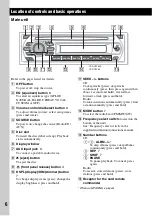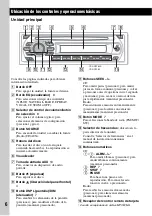14
Error displays/Messages
Stored stations and correct time are erased.
The fuse has blown.
Makes noise when the position of the ignition
is switched.
The leads are not matched correctly with the car’s
accessory power connector.
The display disappears from/does not appear
in the display window.
• The dimmer is set “DIM-ON” (page 8).
• The display disappears if you press and hold
(OFF)
.
t
Press and hold
(OFF)
on the unit until the
display appears.
• The connectors are dirty (page 12).
The Auto Off function does not operate.
The unit is turned on. The Auto Off function activates
after turning off the unit.
t
Turn off the unit.
The display disappears while the unit is
operating.
The Black Out function is set to on (page 8).
Card remote commander operation is not
possible.
If the Black Out function is activated (no lighting),
card remote commander operation is not possible
(page 8).
CD playback
The disc cannot be loaded.
• Another disc is already loaded.
• The disc has been forcibly inserted upside down or in
the wrong way.
The disc does not playback.
• Defective or dirty disc.
• The CD-Rs/CD-RWs are not for audio use (page 11).
MP3/WMA files cannot be played back.
The disc is incompatible with the MP3/WMA format
and version (page 11).
MP3/WMA files take longer to play back than
others.
The following discs take a longer time to start
playback.
– a disc recorded with a complicated tree structure.
– a disc recorded in Multi Session.
– a disc to which data can be added.
The display items do not scroll.
• For discs with very many characters, those may not
scroll.
• “A.SCRL” is set to “OFF”.
t
Set “A.SCRL-ON” (page 9).
The sound skips.
• Installation is not correct.
t
Install the unit at an angle of less than 45° in a
sturdy part of the car.
• Defective or dirty disc.
The disc will not eject.
Press
Z
(eject) (page 6).
Radio reception
The stations cannot be received.
The sound is hampered by noises.
• Connect a power antenna (aerial) control lead (blue)
or accessory power supply lead (red) to the power
supply lead of a car’s antenna (aerial) booster (only
when your car has built-in FM/MW/SW antenna
(aerial) in the rear/side glass).
• Check the connection of the car antenna (aerial).
• The auto antenna (aerial) will not go up.
t
Check the connection of the power antenna
(aerial) control lead.
• Check the frequency.
Preset tuning is not possible.
• Store the correct frequency in the memory.
• The broadcast signal is too weak.
Automatic tuning is not possible.
• Setting of the local seek mode is not correct.
t
Tuning stops too frequently:
Set “LOCAL-ON” (page 9).
t
Tuning does not stop at a station:
Set “MONO-ON” (page 9).
• The broadcast signal is too weak.
t
Perform manual tuning.
During FM reception, the “ST” indication
flashes.
• Tune in the frequency accurately.
• The broadcast signal is too weak.
t
Set “MONO-ON” (page 9).
An FM program broadcast in stereo is heard in
monaural.
The unit is in monaural reception mode.
t
Set “MONO-OFF” (page 9).
ERROR
• The disc is dirty or inserted upside down.
t
Clean or insert the disc correctly.
• A blank disc has been inserted.
• The disc cannot play due to a problem.
t
Insert another disc.
FAILURE
The connection of speakers is incorrect.
t
See the installation guide manual of this model to
check the connection.
L. SEEK +/–
The local seek mode is on during automatic tuning.
NO INFO
Text information is not written in the MP3/WMA file.
NO MUSIC
The disc is not a music file.
t
Insert a music CD.
NO NAME
An album/track name is not written in the track.
Содержание CDX-GT260
Страница 30: ...2 您的汽车引擎没有 ACC 位置时的警告 必须设定自动断电功能 第 8 页 本机在关机后会在设定的时间内完全并自 动切断电源 以防止电池消耗 如果您未设定自动断电功能 则在每次关闭 引擎时按住 OFF 直至显示画面消失 ...
Страница 33: ...5 安装前面板 如图所示 将前面板的 A 部分与本机的 B 部分接合 然后将左侧推入到位直至听到喀 嗒声 注意 切勿在前面板内表面放任何东西 B A ...
Страница 43: ......
Страница 44: ...Sony Corporation Printed in China http www sony net ...