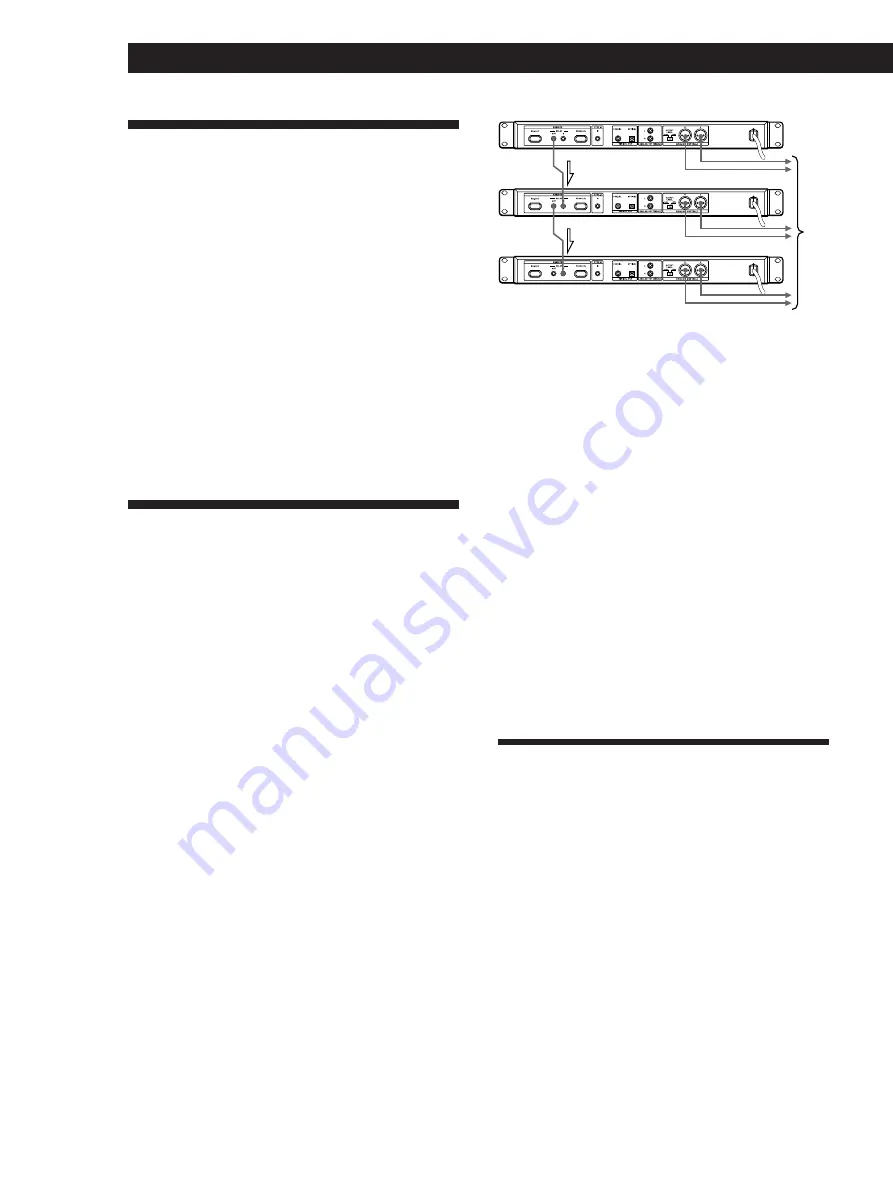
OTHERS
18
Functions of control
terminals
Control terminal (CTRL-S)
– mini jack
The control terminal of this unit allows external
control by connecting system controler equipped with
CTRL-S terminal to the unit or with the attached
remote control.
Controllable functions
Same as those of attached remote control.
When a plug is connected to control S terminal,
receiving infrared ray function stops.
Functions of REMOTE
terminal
RELAY PLAY
– stereo mini jack terminal
When you connect the unit to the other CDP-D11, they
play back automatically in succession after playing
back at the unit finishes by receiving control signal via
RELAY terminal.
Relay play
This function enables players to play back
continuously by connecting the unit to the other
CDP-D11.
When you connect them in loop, continuous repeat
play is possible.
Connection for relay play
Connect “RELAY OUT” of the unit to “RELAY IN”
of the connected player with stereo mini plug cable
(RK-G136, etc.).
When you connect more than two players, connect
“RELAY OUT” and “RELAY IN” as well.
Note
To operate relay play properly, you need two systems of
control signal.
Be sure to use a stereo type plug cable.
1 Playbacks at the first player.
2 After the first player finishes playback, the second
player starts playback.
3 If the other player’s cables are connected via
RELAY IN terminal, they play back in turn after the
previous player’s playback finishes.
Notes
All of following conditions are required to make the
connected players start playback by receiving relay control
signal.
•
Discs which can playback are set.
•
Players are set in STOP mode.
•
Not to be set in MENU mode.
When REPEAT is set, the Relay play is not carried out
as control signals are not output.
RS-232C
– D-sub 9 pin (male)
External control is possible.
On control protocols, please consult dealers.
To the
mixer
Содержание CDP-D11
Страница 24: ...OTHERS 24 Printed in Japan ...







































