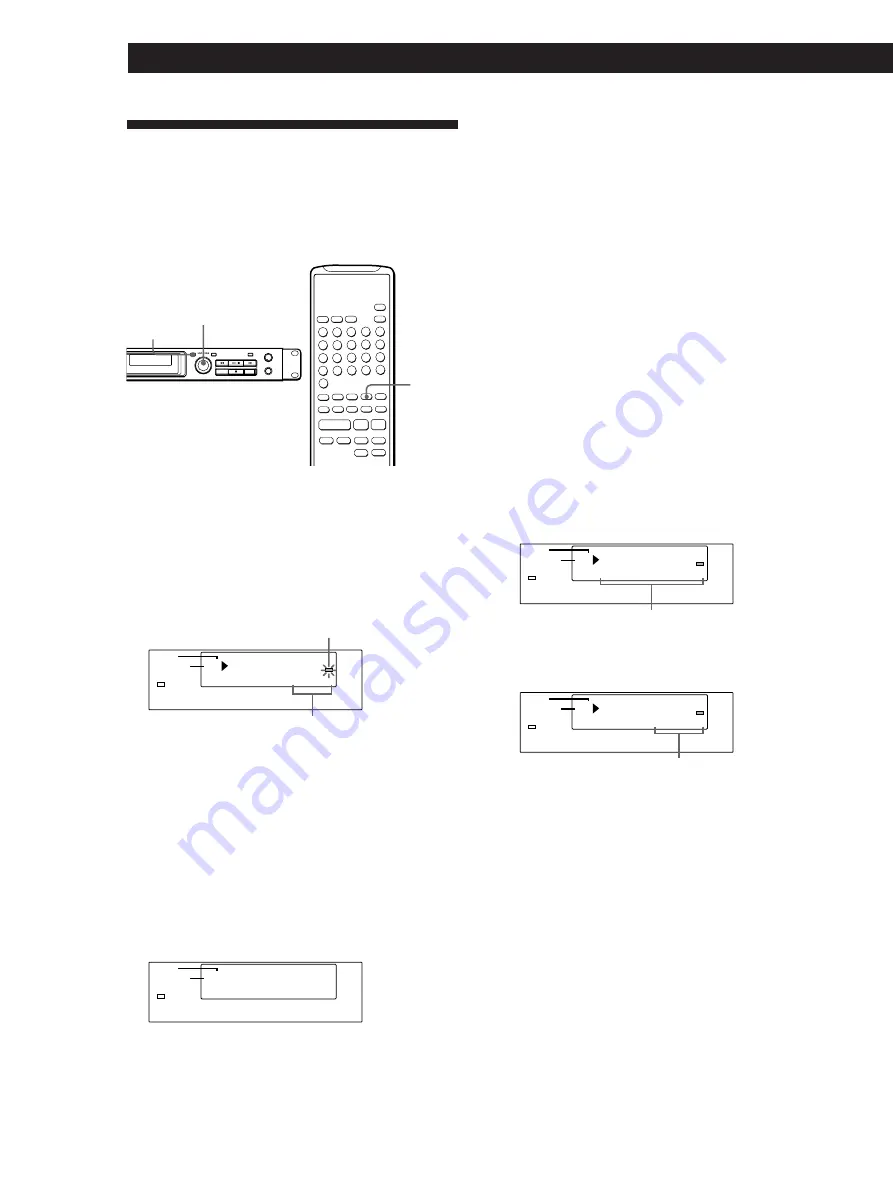
VARIOUS OPERATION
12
To adjust the marked point
(Rehearsal)
The marked point is adjusted to forward or backward
with listening to the playback sound.
1
Press the MENU/EXIT button to display “MENU
Mode”.
2
Turn the AMS control to display “Reharsal”, then
press the AMS control.
The portion for several seconds from the marked point
is played repeatedly.
3
Turn the AMS control to move the mark point.
The new point and “Position OK?” is displayed in turn.
Marked point
The point can be moved up to 8 seconds forward or
backward in 5 frames interval (5 frames =
approximately 0.0667 seconds).
4
When the point is settled, press the AMS button.
“Complete” is displayed for several seconds.
5
Press the MENU/EXIT button.
Notes
•
If no point is marked, “Reharsal” is not displayed and
this operation cannot be carried out.
•
The point cannot be moved to the other track.
Moved time
C
t
10
10t01m31s13Fr
34
01
s
m
REPEAT
PLAY MODE
A-PAUSE
A-CUE
MARK
VARI SPEED
To return to the specified
point
(Locate)
By marking the desired point, you can locate to the
point repeatedly.
MARK
0
)
0
)
+
=
p
P
·
MENU/EXIT
≠
AMS
±
1
Press the AMS (MARK) button. (Press
the MARK button on the remote control.)
This point is located.
2
The point can be marked using the
elapsed playing time with the MENU
Mode in the main unit.
1 Press the MENU/EXIT button to display
“MENU Mode”.
2 Turn the AMS control to display “Direct
MARK”, then press the AMS control.
3 Turn the AMS control to display the track
number you want to mark in, then press the
AMS control.
4 Turn the AMS control to display minutes and
seconds of the point you want to mark, then
press the AMS control.
5 Press the MENU/EXIT button.
C
t
10
Direct MARK
--
--
s
m
REPEAT
PLAY MODE
A-PAUSE
A-CUE
MARK
VARI SPEED
Note on marking
The displayed track number and playing time will be incorrect
when the marked point is located in the following cases.
• If a point is marked while the minus time is being
displayed before play.
• If a point is marked in the last several seconds of a track
by the direct mark.
This is caused by restrictions in the mechanism, and there is
no problem for operation. But we recommend not to use in the
ways above.
To mark the point (Mark)
There are 2 ways of marking.
Time at the marked point
Lights.
C
t
12
t
12
MARK
45
3
s
m
21
1
s
m
REPEAT
PLAY MODE
A-PAUSE
A-CUE
MARK
VARI SPEED
C
t
10
Position
03
34
2
01
s
Fr
m
s
REPEAT
PLAY MODE
A-PAUSE
A-CUE
MARK
VARI SPEED
Содержание CDP-D11
Страница 24: ...OTHERS 24 Printed in Japan ...










































