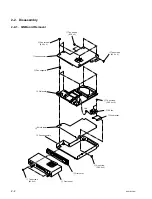1-20
BKM-B30NW
38
(GB)
Troubleshooting
Troubleshooting
If the Display appears to be operating erratically, try to diagnose and
correct the problem, using the following guide. If the problem still persists,
consult with qualified Sony personnel.
Symptom
A connection to the network is not
established.
The computer cannot access to the
Display (Network Adaptor).
Causes and remedies
• The PC card is not properly inserted into the PC CARD slot.
t
Check that the card is facing correctly, then push the card into the slot until
it is firmly seated.
• The cable is not properly connected to the ETHER connector.
t
Insert the plug of the cable to the connector firmly.
• The LAN PC card, wireless LAN PC card and wireless LAN access point you
are using are not the specified/recommended ones.
t
Use the specified/recommended devices. Use of those not specified/
recommended may cause incorrect operation.
For information on the specified/recommended cards, etc., see the
attached “Specified/recommended PC Card/Wireless LAN Access Point.”
• The network environment is not properly set up.
t
Check the network configuration settings of the Display (Network Adaptor)
(pages 11 (GB) and 15 (GB)).
t
When you control the Display (Network Adaptor) by using the computer’s
Web browser, check the network settings on the computer as well.
• When you use a wireless LAN PC card, Enable On-board LAN is selected.
t
Remove the check mark from the Enable On-board LAN checkbox.
• When you are using the wireless LAN PC card, the wireless LAN is not
properly set up.
t
Check that the Access Point ID and Encryption Key in the Connecting
Status dialog box are set to the same numbers as those of the connected
access point (page 13 (GB)).
• When you are using the wireless LAN PC card, Peer to Peer mode is not
properly set up.
t
Select Peer to Peer only on a piece of equipment connected to the same
wireless LAN (page 13 (GB)).
• The channel of the access point is set to 12–14.
t
Set the channel of the access point to 1–11.
• The LAN PC card, wireless LAN PC card, memory card or access point still
does not operate properly after checking the above.
t
Consult with the manufacturer of the card or access point you use. When
you are using the specified Sony wireless LAN PC card,
consult with the qualified Sony personnel.
• The browser of your computer is set to “Access the Internet using a proxy
server.”
t
Enter the IP address of the Display (Network Adaptor) in the box “Access
the Internet without using a proxy server.”
• You entered the Display’s IP address started with 0 (zero).
t
Do not enter 0 at the beggining of the number.
Example: 192.168.000.001
c
192.168.0.1
39
(GB)
Symptom
The Display screen freezes.
Fonts or styles change in a PowerPoint or
Excel file.
Some characters are not displayed in a
PowerPoint or Excel file.
Some features of a PowerPoint or Excel
file are not properly displayed or such
effects are not displayed at all.
A slide show cannot be run. The message
“Flat Display’s memory is full. Arrange the
files stored in the Display (Network
Adaptor) with File Manager, then try to
restart the slide show.” appears.
A slide show cannot be run. The message
“File size is too large. Decrease file size in
any way; for example, by dividing it into
smaller files, then try to restart the slide
show.” appears.
Internet Browser for the Display (Network
Adaptor) cannot be started.
The message “Password is set for the file.
Enter password.” appears.
The message “You might have entered
the wrong password. Enter it again.”
appears.
Causes and remedies
The Windows CE software is frozen.
t
Turn off the PFM-42B1 and turn it on again.
In the text of the file, fonts or styles not supported by the Slide Viewer or
Worksheet Viewer are used.
t
Only the following fonts are available for the Slide Viewer. Other fonts will
be replaced with these fonts; Arial, Bookman Old Style, Comic Sans MS,
Impact, Symbol, Tahoma, Times New Roman, Wingdings. If replaced, an
end of paragraph may change according to tab or pharagraph settings.
Styles not supported by the Slide Viewer will be replaced with supported
styles.
You cannot display characters that the Slide Viewer or Worksheet Viewer does
not support, such as Chinese.
t
Use the file created in English, French, Spanish, German or Italian which
are supported by the Slide Viewer.
The file is using the features that are not supported by the Slide Viewer or
Worksheet Viewer of the Display (Network Adaptor).
t
The features will be replaced with those that are supported. Apply effects
that are supported if nothing is displayed.
The memory of the Display (Network Adaptor) is full.
t
Delete unnecessary files stored in the Display (Network Adaptor) using File
Manager to increase memory capacity.
File size exceeds the capacity for transition to the Display (Network Adaptor).
t
Check empty memory capacity in the File Manager window, then decrease
the file’s capacity by dividing it into smaller files.
t
Click Option then Save from the Tool menu on the PowerPoint, then
remove the check from Save Fast.
The Display (Network Adaptor) is not connected to the LAN.
t
Check the setups for the network configuration and wireless LAN
environment (pages 11 (GB)–15 (GB)).
The password is set for the selected file.
t
Enter the password.
The password you entered is not correct.
t
Enter the correct password.
Other
s
Copyright
1999 - 2001 WESTTEK LLC. All Rights Reserved. WESTTEK and the WT Logo are
registered trademarks of WESTTEK, LLC.
The SONY Flat Panel Display contains materials owned by Sony and Sony suppliers, including WESTTEK,
LLC. Your purchase of the SONY Flat Panel Display gives you a limited right to use these materials, solely
as a part of the SONY Flat Panel Display and only as necessary to use the SONY Flat Panel Display in the
manner described in the accompanying documentation. Your purchase of the SONY Flat Panel Display does
not transfer any ownership in these materials to you and you are forbidden to use them for any purpose other
than as part of the SONY Flat Panel Display. These materials are protected by copyright law and international
treaties; any unauthorized use, reproduction or distribution of such materials, or any portion of them, may
result in severe civil and criminal penalties, and will be prosecuted to the maximum extent permissible under
law.
Содержание BKM-B30NW
Страница 1: ... SERVICE MANUAL NETWORK ADAPTOR BKM B30NW US CND AEP E MODEL DEST CHASSIS NO MODEL DEST CHASSIS NO ...
Страница 6: ......
Страница 31: ...2 1 BKM B30NW Section 2 Service Informations 2 1 Board Layout QN PC card assembly ...
Страница 36: ......
Страница 44: ......
Страница 46: ...Sony Corporation B P Company 9 870 310 01 English 01GY22 1 Printed in Japan 2001 7 ...