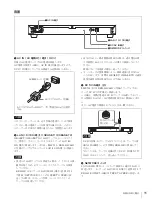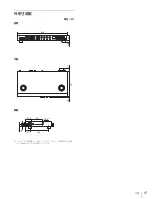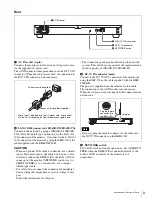8
Location and Function of Parts
g
Numeric keypad
Use to designate the channel number for the input signal to
be monitored, or to enter the setting values with the menus.
Channel number entry method
When selecting a channel number from 1 to 9, press one-
digit channel number on the numeric keypad.
When selecting a channel number from 10 to 99, press 0
button, then press the two-digit channel number.
h
Monitor select buttons and lamps
When multiple monitors are connected by the network
connection, one particular monitor, monitor group or all
monitors are selected by setting the MONITOR ID No.,
GROUP ID No. or ALL.
i
MANUAL adjustment buttons and knobs
Each press of one of these buttons turns the button’s green
LED on or off. When the corresponding button is on (lit),
it is possible to manually adjust the contrast, brightness,
chroma and phase by turning the corresponding knobs. The
PHASE knob is also used to enter the setting values with
the menus. It is possible to set the preset value for each
adjusting item with the PICTURE ADJ menu.
• The signal phase cannot be adjusted when using the
SECAM, PAL, PAL-M, analog component or SDI
(component serial digital or composite PAL) format.
• The phase and chroma cannot be adjusted when using
RGB signals.
INPUT
1
2
3
Del
4
5
6
0
7
8
9
Ent
Del button:
Deletes the values and
characters entered.
Numeric buttons
Ent button:
Confirms the values
and characters entered (ENTER
button of the menu operation
buttons has the same function).
SINGLE
SINGLE
REMOTE
GROUP
ALL
GROUP
ALL
Display window:
Selected ID
No. or ALL is displayed. The
display blinks until the remote
connection is completed.
SINGLE button:
Single
connection mode is selected.
GROUP button:
Group
connection mode is selected.
ALL button:
All connection
mode is selected.
Lamps:
The lamp corresponding
with the pressed button blinks
during setting or lights after
confirming.
Notes
PHASE
CHROMA
BRIGHT
CONTRAST
MANUAL
MANUAL
MANUAL
MANUAL
PHASE
button and
knob
CHROMA
button and
knob
BRIGHT
button and
knob
CONTRAST
button and
knob