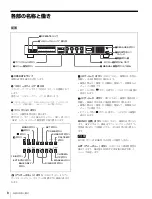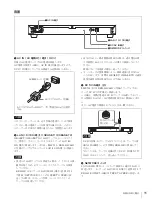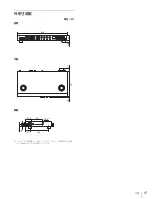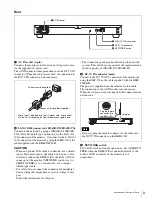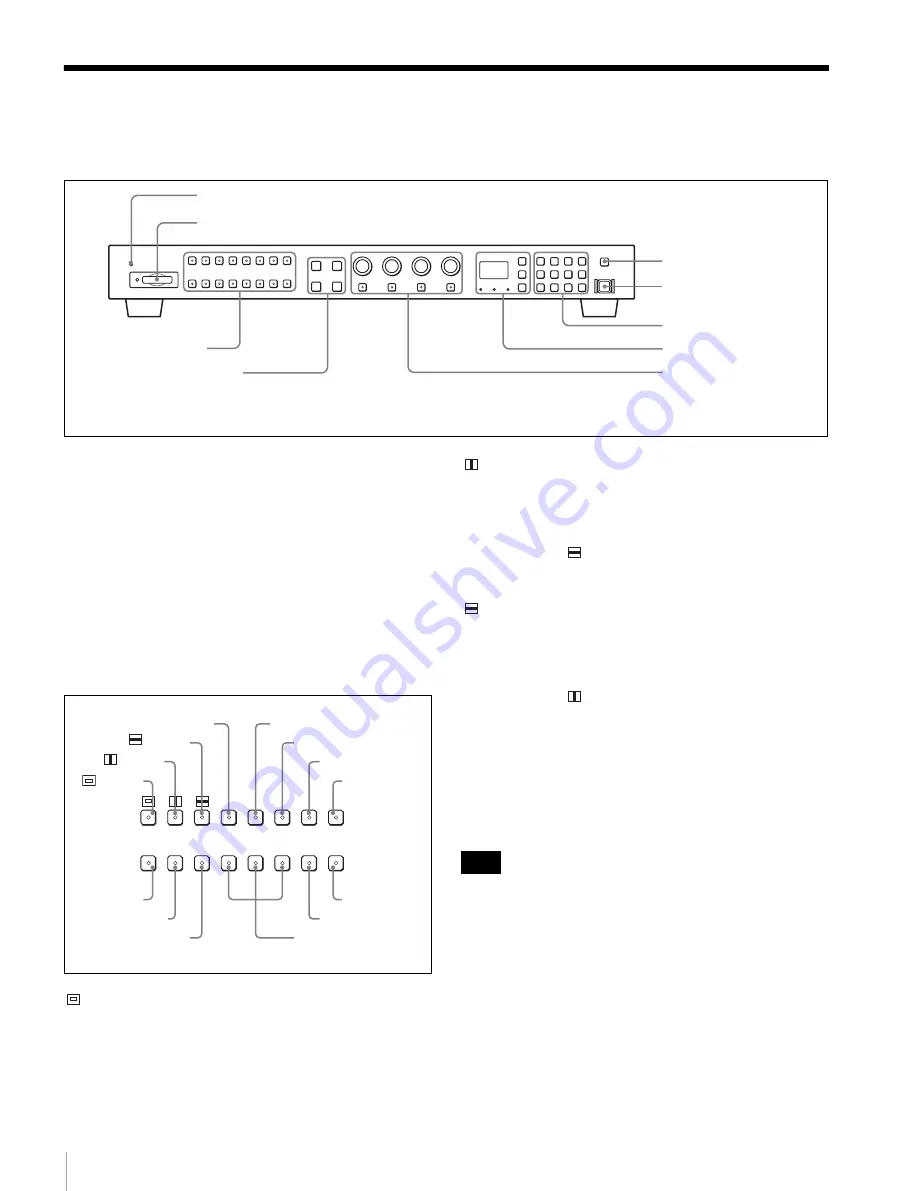
6
Location and Function of Parts
Location and Function of Parts
Front
a
OPERATE lamp
The lamp lights when the unit is turned on.
b
“Memory Stick” insertion slot
The standard and duo type “Memory Stick” is available.
Insert the “Memory Stick” (optional).
For inserting/ejecting the “Memory Stick”, see page 10.
c
Function buttons
Change the operation conditions for the monitor.
Each time the button is pressed, the LED turns on and turns
off, and the operation conditions are changed.
(Under scan) button:
When this button is pushed in
(ON), the picture is under scanned by 3%, and four
ends of the raster is displayed on the screen.
(H delay) button:
When this button is pushed in (ON),
the picture moves horizontally, and a horizontal sync
signal appears.
• Brightness of the picture increases automatically,
and it makes it easy to check the sync part.
• When the
button is pressed in H delay mode, a
pulse cross picture is displayed.
(V delay) button:
When this button is pushed in (ON),
the picture moves vertically, and a vertical sync signal
appears approximately in the center of the screen.
• Brightness of the picture increases automatically,
and it makes it easy to check the sync part.
• When the
button is pressed in V delay mode, a
pulse cross picture is displayed.
MONO button:
When this button is pushed in (ON), a
monochrome picture is displayed. When the buttons is
off, the monitor switches automatically between color
and monochrome mode, depending on the color
discrimination of the optional decoder.
The MONO button does not function with the RGB signal
input.
2
“Memory Stick” insertion slot
3
Function buttons
4
Menu operation buttons
5
DEGAUSS button
6
MONITOR I/
1
switch
7
Numeric keypad
8
Monitor select buttons
and lamps
9
MANUAL adjustment
buttons and knobs
1
OPERATE lamp
APT
COMB
CHAR
OFF
COL
TEMP
16 : 9
EXT
SYNC
BLUE
ONLY
R OFF
G OFF
B OFF MARKER
CHROMA
UP
MONO
button
button
button
MONO button
APT button
COMB button
CHAR OFF button
COL TEMP
button
R/G/B OFF
button
MARKER button
CHROMA UP
button
BLUE ONLY button
EXT SYNC button
16:9 button
Note