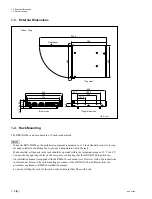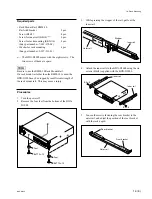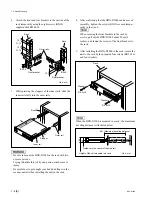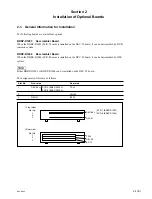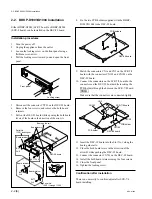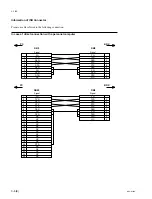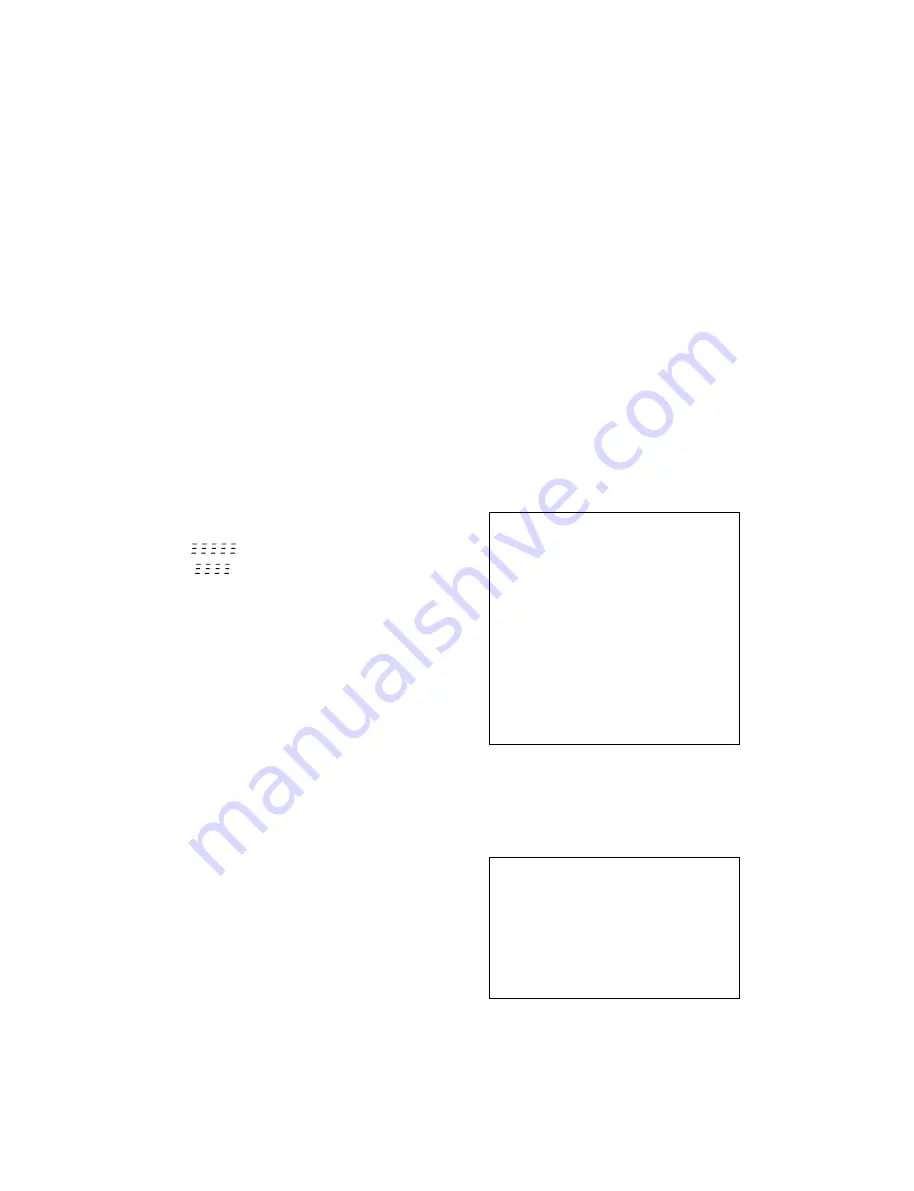
1-11 (E)
BDX-D1000
1-8. Settings of Internal Switches
1-9. Settings of Parameters
S200-4 (A-5) : RS-232C/ISR Select switch
Selects the mode of the RS-232C control port.
ON : ISR mode
OFF : Normal operation
Factory setting : OFF (upper position)
n
After this setting is changed, turn the power off and on
again.
S200-5 (A-5) : REMOTE/LOCAL Select switch
Selects whether the operation of the BDX-D1000 is
controlled by an external computer via Ethernet or by
using the menu and the buttons on the front panel.
ON : By an external computer via Ethernet
(REMOTE control)
OFF : By using the menu and buttons
(LOCAL control)
Factory setting : OFF (upper position)
n
When remote control mode is selected, it can not be
controlled from the front panel.
At this time, "
" is displayed on the PROGRAM
indicator and "
" is displayed on the AUDIO indica-
tor.
S200-6 (A-5) : LNB Power Select switch
Selects whether or not the power is provided from the IF
terminal to the LNB (Low Noise Block).
ON : Power is provided from the IF terminal.
OFF : Power is not provided from the IF terminal.
Factory setting : OFF (upper position)
S300 (A-1) : Reset switch
n
Do not press this switch under normal conditions.
S302 (E-6) : Factory use
Factory setting : All switch levers are set to ON.
S600 (G-3) : Factory use
Factory setting : All switch levers are set to ON.
1-9. Settings of Parameters
Set the parameters of the following menus as required.
.
TUNER SETTING menu (Only when using the QPSK
input.)
.
INPUT STATUS menu (Only when changing the input
stream)
.
IP ADDRESS in SYSTEM INFO. menu (Only when
using Ethernet
**
.)
.
VIDEO CONTROL menu (For your purpose)
.
AUDIO CONTROL menu (For your purpose)
n
For more information about the menu operation, refer to
the operation manual.
TUNER SETTING menu
When using the IF terminal (QPSK input), set the various
requirements of the tuner.
TUNER SETTING
IF FREQ. 1550 MHz
FREQ SFT(H) 10853 MHz
*
2
FREQ SFT(V) 11108 MHz
*
2
LNB PWR(H/V) 11/15 OFF
CONV. RATE 3/4
SYMBOL RATE 21096 ksps
POLARIZATION H
I/Q NON-INV
C/N 12.3 dB
INPUT STATUS menu
Set the input stream (INPUT SELECT) and the synchro-
nize mode (REF. LOCK) for your purpose.
INPUT STATUS
INPUT SELECT ASI
REF. LOCK AUTO2
*
3
STREAM INPUT EXIST
REF. VIDEO EXIST
PACKET LENGTH 188 bytes
*
1
*
1: Serial No.11001 and Higher
*
2: Serial No.10001 through 11000
*
3: Serial No.11001 and Higher
Rename “AUTO” , “INTERNAL” to “AUTO1” , “INTERNAL1” and add the
“AUTO2” , “INTERNAL2” mode.
In “INTERNAL2” mode, Frame Synchronizer is active for noiseless
restart, but System Delay is added MAX 1 Frame.