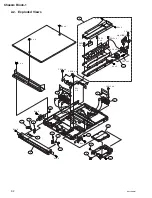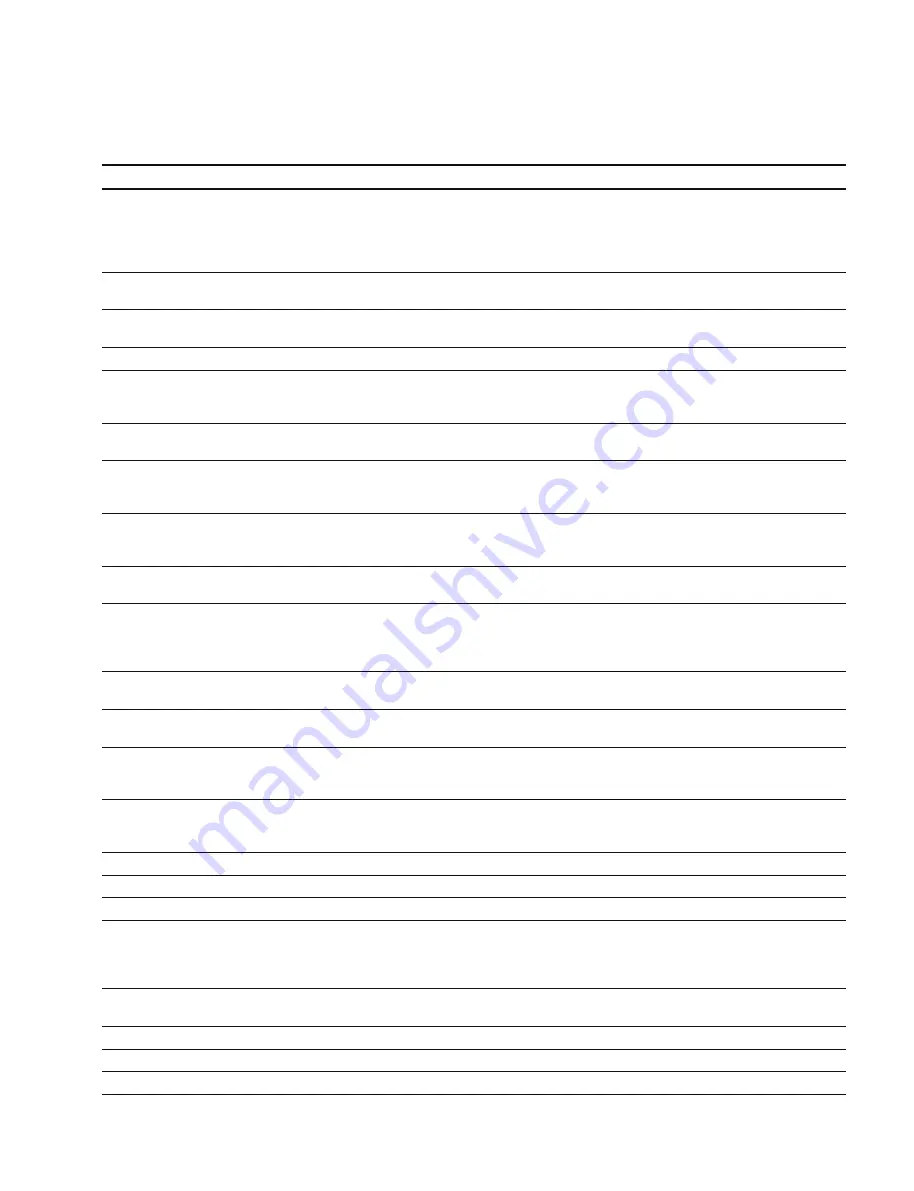
BCU-100 MM
1-43 (E)
1-9-6. Error Code List
Error code
Error summary
Possible cause and remedy
0x10010001
SYSCON connect error
The DIP switch of the front KY-631 board is not set to the Diag setting.
The serial cable is not connected to the front RS-232C connector. If the
conditions above are normal, SYSCON may not be running.
Settings of the front DIP switch
1: OFF 2: OFF 3: OFF 4: OFF 5: OFF 6: OFF 7: OFF 8: ON
0x10010002
Bringup error
The serial cable is not connected to the front RS-232C connector. If it is
connected, the KY-631 or BE-28 board may be defective.
0x10010003
Hours meter data save error
SYSCON may not be running, or EEPROM cannot be read. The SYSCON
circuit may be defective.
0x10010004
exist error log
An error log exists in SYSCON EEPROM.
0x10010005
FAN check error
The fan revolution speed may be defective. The damaged fan can be
identified by referring to the log file.
e.g.) [ERROR] FAN1 …NG
0x10010006
Hours meter data restore error
SYSCON may not be running, or EEPROM cannot be read. The SYSCON
circuit may be defective.
0x10010007
Read RTC error
SYSCON may not be running, or the EEPROM cannot be read.
Error when the rtc_r command
The SYSCON circuit may be defective.
could not be executed normally
0x10010008
Set RTC error
SYSCON may not be running, or the EEPROM cannot be read.
Error when the rtc_w command
The SYSCON circuit may be defective.
could not be executed normally
0x10020001
Main Device Check error
Displayed when the Main Device Check is not finished normally. Inside of
either Cell/B.E., SCC, or RSX chip may be defective.
0x10020002
HDD Write check error
The “Error” item in the log file causes defect.
Error when the HDD write/read/
The inside of the SCC chip may be defective.
verify check is not finished
normally
0x10030001
Boot select set error
The DIP switch of the front KY-631 board is not set to the Diag setting.
Serial cables are not connected to the front RS-232C connector.
0x10030002
Firm Memory test error
The DDR2 or XDR memory may be defective.
A defective device may be identified by executing the Main Device Check.
0x10030003
Firm command error
The DIP switch of the front KY-631 board is not set to the Diag setting.
Serial cables are not connected to the front RS-232C connector. When these
settings are set correctly, the Firmware may have not started normally.
0x10030004
Firm connect error
The DIP switch of the front KY-631 board is not set to the Diag setting.
Serial cables are not connected to the front RS-232C connector. If the
conditions above are normal, the Firmware may not be running.
0x10040001
data not found error
The specified data may be wrong when restoring the data to the BE-28 board.
0x0a010001
HDD type mismatch error
The model name of the replaced HDD may differ from the initial one.
0x0a010002
read test error of ATA0 device
The HDD may be defective.
0x0c040003
Error when the USB memory storage
Check that the USB memories are connected to the two rear USB connectors
is not recognized
and the front MAINTENANCE connector.
If they are connected correctly, the KY-631 board or the BE-28 board may be
defective.
0x0c040004
read test error of USB memory
Check if the memory is connected to all three USB connectors.
storage
If it is connected, the KY-631 or BE-28 board may be defective.
0x0c090002
PCIE memory test error
The memory of the MEM-122/MEM-126 board may be defective.
0x0c090004
xramdrv timeout error
The MEM-122/MEM-126 board may be defective or have connection failure.
0x0c090005
xramdrv device driver error
The MEM-122/MEM-126 board may be defective or have connection failure.