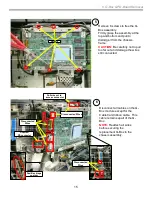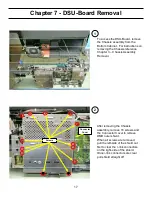2
Chapter 1 - Screen Frame Removal
Screen Frame Removal
1
The lower front cover must be
removed to access the screws
that secure the two lower
screen-frame brackets
Open the Lamp Door and
remove 1 screw in the lower
left hand corner when view
from the rear of the unit .
Slide front cover to the right
and remove.
Lower Front cover
Slide to the Right
Screw
Lamp
Housing
2
Remove 4 screws securing
the lower screen-frame
brackets.
Screws
Содержание 2005 SXRD KDS-R50XBR1
Страница 26: ...24 Chapter 9 Wire Routing Diagrams Wire Routing Diagrams ...
Страница 27: ...25 9 Wire Routing Diagrams Wire Routing Diagrams cont ...
Страница 28: ...26 9 Wire Routing Diagrams Wire Routing Diagrams cont ...
Страница 29: ...27 9 Wire Routing Diagrams Wire Routing Diagrams cont ...
Страница 30: ...28 9 Wire Routing Diagrams Wire Routing Diagrams cont ...