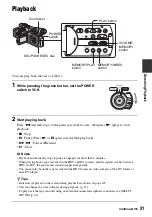40
1
During standby, press the
PICTURE PROFILE button
C
.
2
Select a picture profile number by
turning the SEL/PUSH EXEC dial
A
, then press the dial.
[PP1] through [PP6] are available.
You can shoot with the settings of the
selected picture profile.
3
Select [OK] by turning the SEL/
PUSH EXEC dial
A
.
To cancel the picture profile recording
Select [OFF] in step 2, then press the SEL/
PUSH EXEC dial
A
.
To change the picture profile
You can change the settings in [PP1]
through [PP6].
1
Press the PICTURE PROFILE button
C
.
2
Select the PICTURE PROFILE number
by turning the SEL/PUSH EXEC dial
A
, then press the dial.
3
Select [SETTING] by turning the SEL/
PUSH EXEC dial
A
, then press the
dial.
4
Select an item to be adjusted by turning
the SEL/PUSH EXEC dial
A
, then
press the dial.
5
Adjust the picture quality by turning the
SEL/PUSH EXEC dial
A
, then press
the dial.
Picture profile
number (setting
name)
Recording condition
PP1
:PORTRAIT
Appropriate setting to
record people
PP2
:CINEMA
Appropriate setting to
record film-like pictures
PP3
:SUNSET
Appropriate setting to
record sunset
PP4
:MONOTONE
Appropriate setting to
record monotone pictures
PP5
:------
You can assign your own
setting
PP6
:------
You can assign your own
setting.
Item
Adjustment
[COLOR
LEVEL]
–7 (low) to +7 (high)
–8 (black and white)
[COLOR
PHASE]
–7 (greenish) to +7
(reddish)
[SHARP-
NESS]
0 (softer) to 15 (clearer)
[SKINTON
E DTL]
To make wrinkles less
noticeable by suppressing
the outlines on the part of
skin color.
[TYPE1] (the color range
recognized as a skin color
is narrow) to [TYPE3] (the
color range recognized as
a skin color is wide)
[OFF]: no adjustment
[WB
SHIFT]
–7 (to make picture bluish)
to +7 (to make white parts
reddish)
[CINEMA-
TONE
GAMMA
]
When you set [ON],
pictures are recorded with
the gamma curve that
reproduces the natural
gradation sequence,
similar to that of film
cameras
Changing the settings of your camcorder recordings (Continued)
Содержание 1080i
Страница 131: ......