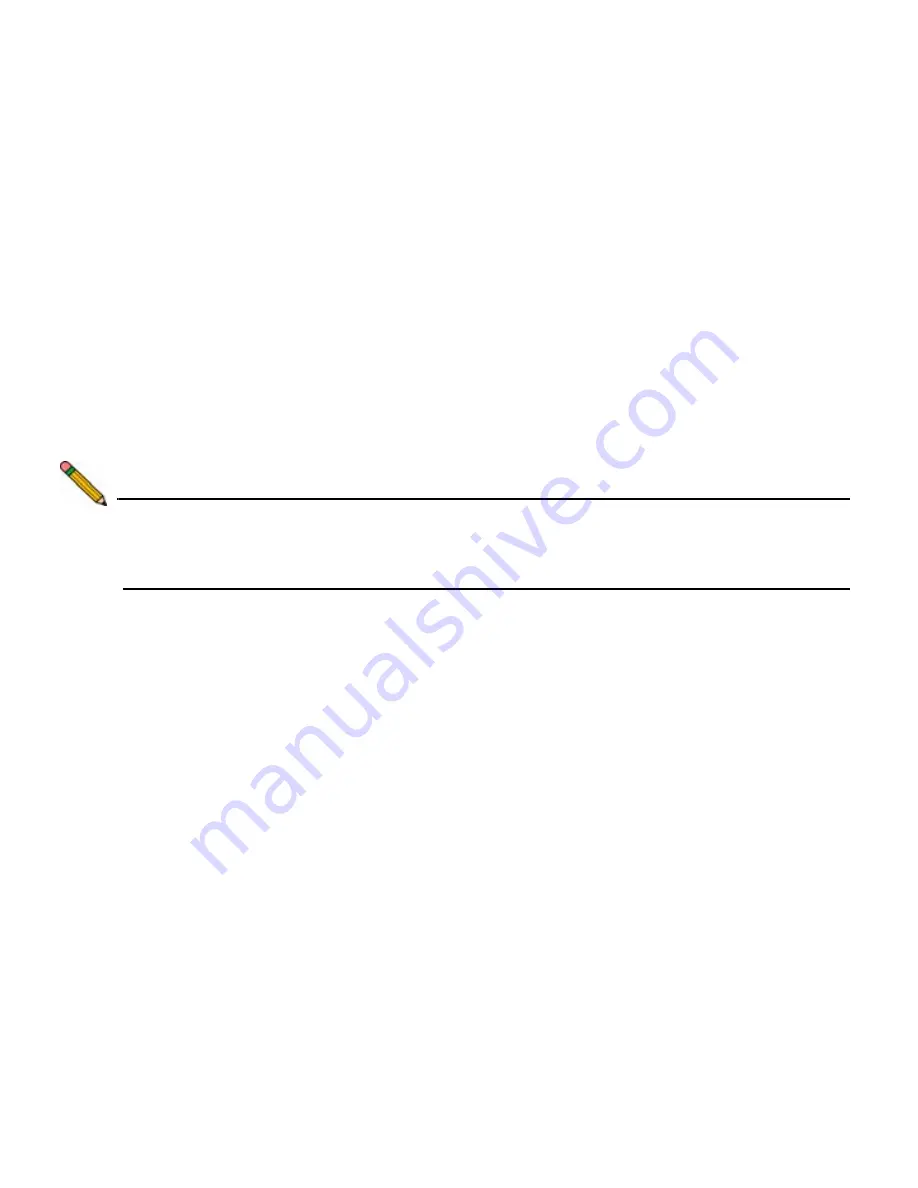
Page 22
Accessing the Management Interface
SonicWALL EFT DRAFT
Accessing the Management Interface
The computer you use to manage the SonicWALL NSA E7500 must be set up
to accept a dynamic IP address, or have an unused IP address on the
192.168.168.x/24 subnet, such as 192.168.168.20. For instructions on
configuring your IP address, see
Appendix A: Configuring DHCP IP Addressing
,
on page 31.
To access the SonicOS Enhanced Web-based management interface:
1.
Start your Web browser.
Note:
Disable pop-up blocking software or add the management IP
address http://192.168.168.168 to your pop-up blockers allow
list.
2.
Enter
http://192.168.168.168
(the default LAN management IP address) in
the
Location
or
Address
field.
3.
The
SonicWALL Setup Wizard
launches and guides you through the
configuration and setup of your SonicWALL NSA E7500.
The Setup Wizard displays upon initial loading of the SonicWALL NSA
E7500 management interface
.
Содержание NSA E7500
Страница 17: ...Page 16 Front Bezel Control Features SonicWALL EFT DRAFT ...
Страница 39: ...Page 38 Trademarks SonicWALL EFT DRAFT ...
Страница 40: ...SonicWALL NSA E7500 Getting Started Guide Page 39 EFT DRAFT ...
Страница 41: ...Page 40 Notes SonicWALL EFT DRAFT Notes ...
Страница 42: ...SonicWALL NSA E7500 Getting Started Guide Page 41 EFT DRAFT ...






























