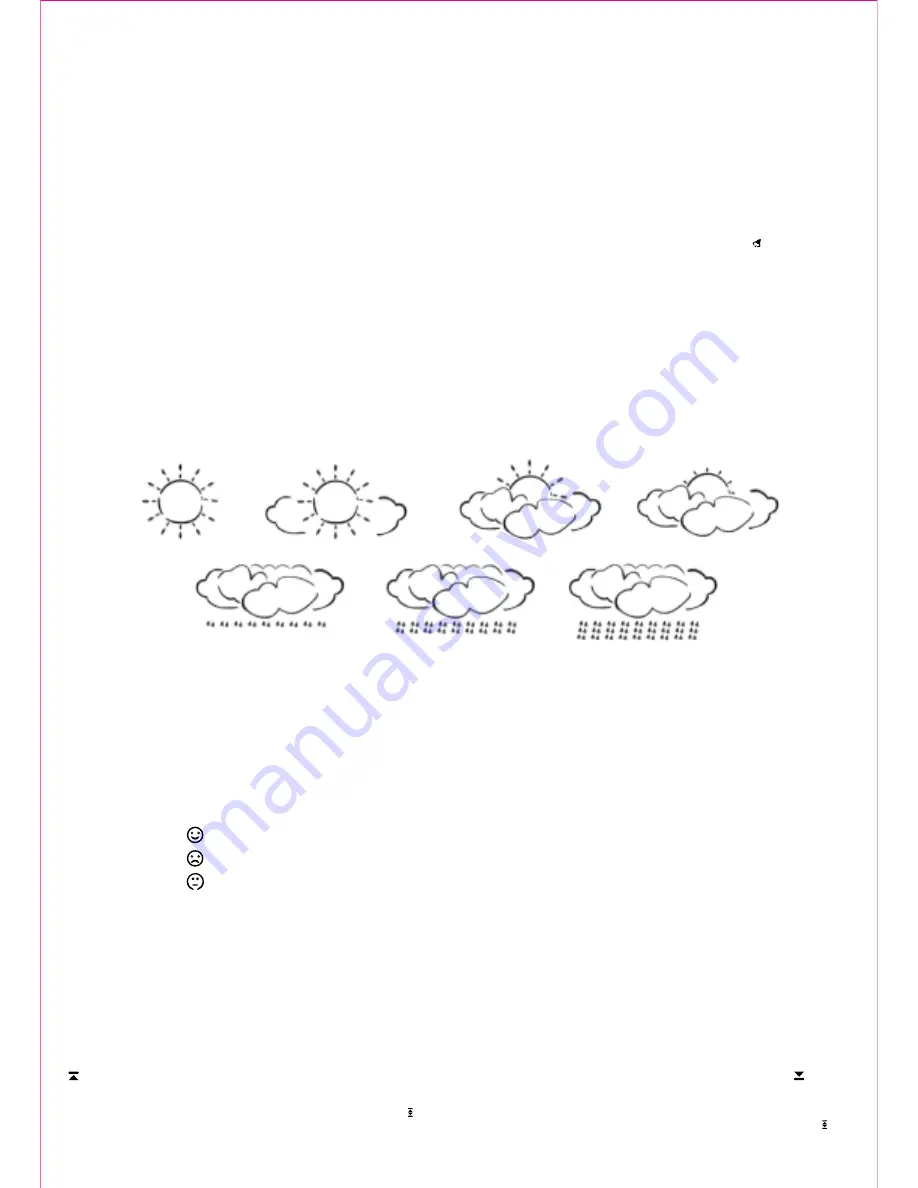
SETTING THE TIME MANUALLY
If the radio signal is too weak to synchronize the clock automatically, you need to set the current time manually.
Press and hold SET/AL (7.) for 2 seconds; the number for seconds will start flashing. You can adjust the value using the +/°C°F (5.) and -/ Zone/Rcc (6.) buttons. When you have reached
the desired value, press SET/AL (7.) to move on to the following fields:
Hour – Minute – Date format – Year – Month – Day – Language – 12/24 hour display
Language codes: GE: German; IT: Italian; FR: French; NE: Dutch; ES: Spanish; DA: Danish; EN: English
Time zone offset: you can change this value by pressing -/ Zone/Rcc (6.), choosing from +1, +2 and -1. When the product is in the default mode, you can press this button repeatedly to
select the desired value; the display will show ZONE 1, ZONE 2 or ZONE OFFSET -1 above the value for seconds, and the hour displayed changes correspondingly.
This value is used when synchronizing automatically with the signal of the DCF-77 station, and it represents the offset from the time in Frankfurt.
ALARM
The product can store two different alarm times, which you can access by pressing MODE (8.) repeatedly. Select the desired alarm (AL1 or AL2) by pressing MODE (8.) repeatedly, then
press and hold SET/AL (7.) for 2 seconds. The alarm time will start flashing, and you can change the hour by pr/°C°F (5.) and -/ Zone/Rcc (6.). If you press SET/AL (7.) again, you
can move on the set the minute.
Press SET/AL (7.) once more to active the alarm with the time you previously set using the MODE button (8.). The top or bottom part of the display will then show „ ”. Press SET/AL (7.)
again to turn off the alarm.
The alarm will sound for 2 minutes, growing stronger in 4 steps. It can be stopped by pressing any of the buttons. If you press SNOOZE, the alarm will stop, but it will sound again in 5
minutes.
CHECKING RECORDED TEMPERATURE AND HUMIDITY VALUES
In normal mode, the device displays the current indoor and outdoor temperature and the indoor or outdoor humidity. In the meantime, the minimum and maximum values for all of these are
constantly recorded.
1. Select a channel depending on which external temperature's minimum and maximum values you want to check.
2. Press MAX/MIN repeatedly. First the maximum, then the minimum values are displayed. When you press the button for the third time, the display reverts to the currently measured
values.
3. Clearing the memory: When the minimum or maximum value is displayed, press MAX/MIN again and hold it for 3 seconds. The stored minimum and maximum values are cleared at the
same time, i.e., they are replaced by the current value. The memory for the external unit that is currently displayed will be cleared.
BAROMETER – WEATHER FORECAST
The barometer can approximately forecast the weather you can expect in the next 12-24 hours based on the change of air pressure. The 7 possible icons are: sunny, partly cloudy, slightly
cloudy, very cloudy, slightly rainy, rainy, stormy. The sun that appears at night predicts a clear sky and rising air pressure.
sunny
partly cloudy
slightly cloudy
very cloudy
slightly rainy
rainy
stormy
Note: as we know, no method can predict the weather with 100% reliability. This device provides weather forecasts that are approximately 75% reliable. Because it was designed for
indoor use, its operation depends on the speed and extent of the change in the local microclimate. Larger changes in weather that happen more quickly (i.e., rain after sunshine) are
predicted more precisely and decidedly than slow changes.
You can also select the desired unit of measurement for showing air pressure by the following the steps below. When the product is in the default mode, press and hold HISTORY (11) for 2
seconds; the unit of measurement will start flashing on the display. You can use +/°C°F (5.) and -/ Zone/Rcc (6.) to choose between mb/hPa and inHg.
After selecting the desired unit of measurement, press HISTORY (11.) again to set your altitude above sea level. This is needed to make sure the product’s air pressure measurements are
as accurate as possible. You can adjust the value using the +/°C°F (5) and -/ Zone/Rcc (6.) buttons. To finalize your changes, press HISTORY (11.) again.
HUMIDITY LEVELS
Next to the current indoor humidity value, a small icon reflects the level of human comfort associated with it. The different levels are:
Degree of comfort
Icon
Temperature range
Humidity
Note
Comfortable
COMF
20 °C - 28 °C
40% - 70%
Ideal temperature and humidity.
Humid
WET
20 °C - 28 °C
above 70%
Too humid.
Dry
DRY
20 °C - 28 °C
below 40%
Too dry.
Warm
no icon
>25 °C
40% - 70%
Temperature above 25°C.
HEAT INDEX
Heat index means the temperature effectively perceived by the human body. If humidity is too high, the body perceives the temperature as higher. This perceived temperature is called
heat index, which you can display by pressing HI/DP (10.) once when the product is in the default mode. In this case, “heat index” is shown in the display for both the indoor and the outdoor
temperature, and the temperature’s value is adjusted.
DEW POINT
The product has a function to show at what temperature vapor condenses into water at the current humidity. This temperature is called the dew point, which you can display by pressing
HI/DP twice when the product is in the default mode. In this case, “DewPoint” is shown in the display for both the indoor and the outdoor temperature.
SETTING THE TEMPERATURE ALERT
The product allows you to set an alert that will sound if the temperature measured by one of the outdoor units passes a specified upper or lower limit.
Press and hold ALERT (13.) for 2 seconds. The upper limit then appears flashing in the place where the outdoor unit’s temperature is normally shown (the factory default is 70°C), and the
icon is also shown. You can adjust the value using the +/°C°F (5) and -/ Zone/Rcc (6.) buttons. If you press ALERT (13), you can set the lower limit in the same way; the icon then
appears flashing in the display.
If you are using multiple outdoor units you can set an upper and lower limit for each of these, after selecting the desired channel using the CHANNEL (14.) button.
After setting the limits the alert function becomes active, which is indicated by the symbol in the display. You can press ALERT (13.) to turn off this function.
When the temperature measured by the outdoor unit reaches the value you set previously, the product emits a short beep, the displayed temperature starts flashing, and the icon
appears, also flashing. The displayed value and the icon will keep flashing as long as the measured temperature is within the specified range. The beep repeats once per minute; you can
press any key to turn it off.
Содержание Home HCW 10
Страница 35: ......



















