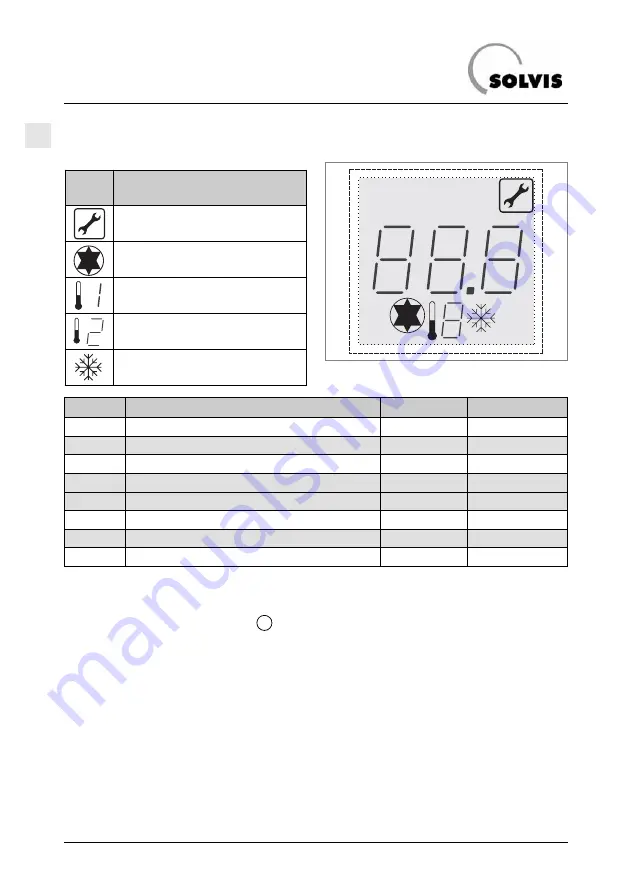
DeltaControl – Operation
N 15-M – Subject to technical changes
02.17
12
EN
Readouts in the Display
All readouts in the display
stopstart
dTminmax
X
Read-
out
Meaning
“Basic settings” menu
is active
(rotating) Output A1
(solar pump) on
Temperature sensor 1
(collector)
Temperature sensor 2
(bottom of the storage tank)
Frost protection activated
➔
“System Diagram” section, p. 11
The controller has a microbutton
, see
➔
p. 11
, that is operated through a small
hole in the right side of the housing using
a suitable tool.
When you press the microbutton, the con-
troller display switches from the “Info”
menu to the “Basic Settings” menu. You
can select the variables and information
required (see table above) by repeatedly
pressing the button.
To change the selected variable, press
1
the button for approx. 2 seconds until the
value flashes. Then press the button to
increase the value. The value increases
with each press of the microbutton until it
reaches the maximum value in the range
and then jumps back to the minimum
value in the range.
To save a value, press the microbutton
again for approx. 2 seconds. The con-
troller will jump back to “Info” mode after
pressing the microbutton for approx. 10
seconds.
Readout Meaning
Value range
Factory setting
T max
Maximum permitted storage tank temp.
+15...+95°C
80°C
dT max
Storage tank switch-on temp. diff. (T1-T2) 3...40 K
10 K
dT min
Storage tank switch-off temp. diff. (T1-T2) 2...35 K
5 K
T min
Min. value, A1 off if T min > T1
+5...+90°C
10°C
on
Manual on/off switching of pump A1
0/1 = off/on 0 = off
RES
Reset to factory settings
–
–
V1.1
Firmware version
–
–
“Info” menu
–
–
Operation













































