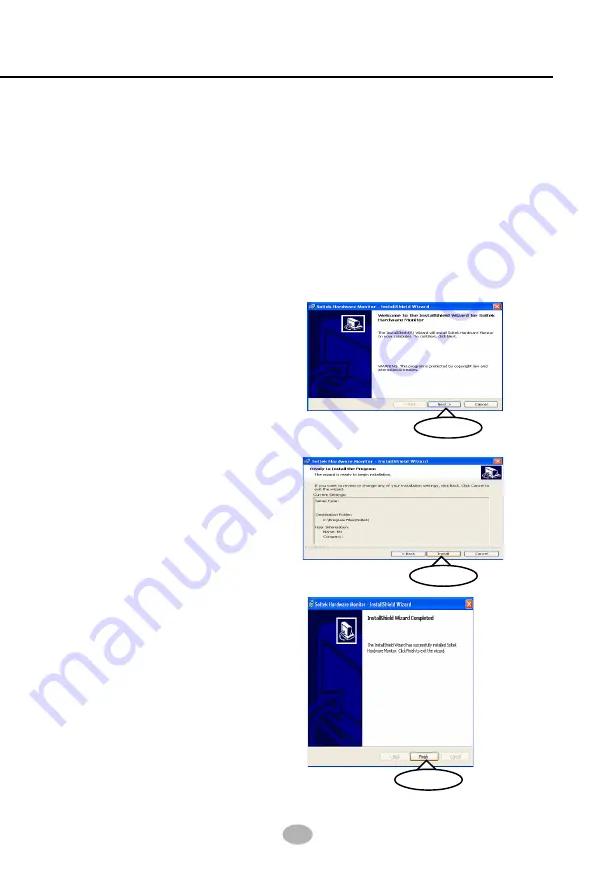
45
Chapter 3 Software Setup
3-5 To Install Hardware Monitor Utility
3-5.1 Installation
Hardware Monitor is built on this mainboard. Its installation is pro-
gramed to a fully automated mode on Windows 9X/Me/NT4/2000/
XP. User can follow the model installation below for its installation
on various Windows System.
1.
Following the procedures of opening the Support CD, click to “
Hardware Monitor Utility” to proceed.
3.
Select the Program folder
and click “Install” to continue.
2.
Then the installation program
automatically opens the
“Soltek HM Setup” screen.
Click “OK” to continue.
4.
In a few seconds, the instal-
lation completes. Click the
“Finish” button to complete
the driver utility setup.
`äáÅâ
`äáÅâ
`äáÅâ






























