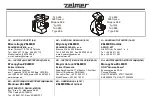79
78
▲
■
ADJUSTING CONICAL BURRS
Some types of coffee require an even finer setting for optimal brewing. Your Solis
Caffissima IQ Digital allows you to additionally adjust the upper conical burr. We
recommend changing the setting only by one level and testing it before making the
next setting.
1
2
3
4
5
6
CONTAINER
TURN
TO LOCK
TURN
TO LOCK
Unlock bean
hopper
Hold bean hopper over a con-
tainer and turn the lock, so
that the beans trickle into that
container
Replace
and lock bean
hopper
Press START/
PAUSE button
until the grinder
is empty
Unlock and
remove bean
hopper. Pull
power plug
Turn upper burr
counter clock
wisely and
remove
1
2
3
4
5
6
99
88
77
10
11
12
13
15
16
FINE COARSE
3
4
5 6
7
8
FIN
E
CO
AR
SE
14
FINE COARSE
4
5
6 7
8
FINE COARSE
4
5
6 7
8
FIN
E
CO
AR
SE
3
4
5
6
7
8
AIR TIGHT
CONTAINER
DRIP
30
35
TURN
TO LOCK
Pull wire
handle out on
both sides
The default
setting is 6
Turn the up-
per burr ring
to the next
higher number
(coarser) or the
next lower num-
ber (finer)
Align number
with handle
opening
Insert wire
handle on both
sides
Replace upper
burr
Lock upper burr,
listen for ”click“
1
2
3
4
5
6
99
88
77
10
11
12
13
15
16
FINE COARSE
3
4
5 6
7
8
FIN
E
CO
AR
SE
14
FINE COARSE
4
5
6 7
8
FINE COARSE
4
5
6 7
8
FIN
E
CO
AR
SE
3
4
5
6
7
8
AIR TIGHT
CONTAINER
DRIP
30
35
TURN
TO LOCK
Replace bean
hopper
Lock bean
hopper and
connect power
plug
Fill beans in the
hopper.
Test extraction
▲
▲
CLEANING AND MAINTENANCE
1.
Unplug power cord from power outlet before cleaning.
2.
Remove the bean hopper and empty out all beans as described below in
picture 2.
3.
Wash coffee powder collection pan, grind container and lid, bean hopper and
lid in warm soapy water, rinse and dry thoroughly.
4.
Wipe and polish exterior of appliance with a soft damp cloth.
Notes:
Do not use alkaline or abrasive cleaning agents, steel wool or scouring pads, as these
can damage the surface.
We recommend you do not clean any grinder parts or accessories in the dishwasher!
▲
■
CLEANING CONICAL BURRS
Regular cleaning helps the burrs achieve consistent grinding results which is espe-
cially important when grinding for espresso coffee.
1
2
3
4
5
6
CONTAINER
TURN
TO LOCK
TURN
TO LOCK
Unlock bean
hopper
Hold bean hopper over
a container and turn the lock,
so that the beans trickle into
that container
Replace
and lock bean
hopper
Press START/
PAUSE button
until the grinder
is empty
Unlock and
remove bean
hopper. Pull
power plug
Turn upper burr
counter clock
wisely and
remove
13
8
8
7
7
9
11
12
10
TURN
TO LOCK
Clean the
upper burr with
the cleaning
brush
Clean the lower
burr with the
cleaning brush
Clean the
grind outlet
with the
cleaning brush
Replace upper
burr
Lock upper
burr, listen for
”click“
Place bean
hopper back on
grinder
Lock bean
hopper and
connect power
plug