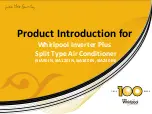Setting
System Switch
”System Switch” can be selected from “ON” or “OFF”.
“ON” means the inverter is on working condition and it is inverter default
status.
“OFF” means the inverter stop delivering all power, but the LCD remains on.
>Switch
ON
System Switch
Long press “Enter” key can also switch on ”System Switch” “ON” or “OFF”.
Switch on the device
ON
>
Do you want to
Inverter SN
Register1 SN
Inverter Type
Inverter DSP1
Manager ARM
Internal Code
A
b
o
u
t
Register2 SN
Register1 SN: it indicates the serial number of the
external monitoring devices,such as pocket WiFi,
pocket LAN and pocket GPRS.
Register2 SN: it indicates the serial number of built
-in Ethernet.
About
This interface shows information of the
inverter including inverter serial number,
Register1 serial number, Register2 serial
number, inverter type, master DSP1,manager
ARM, internal code and battery version
information.
>Inverter SN:
X1fit123456
About
Inverter DSP2
About
About
>Register1 SN:
NA
>Register2 SN:
SP1EASKWPM
9. Troubleshooting
9.1 Trouble shooting( maybe updated without notice)
This section contains information and procedures for solving possible problems
with X1-Retro Fit inverters, and provides you with troubleshooting tips to identify
and solve most problems that could occur with the X1-Retro Fit inverters.
This section will help you narrow down the source of any problems you may
encounter. Please read the following troubleshooting steps.
Check warnings or fault messages on System Control Panel or Fault codes on the
inverter information panel. If a message is displayed, record it before doing
anything further.
Attempt the solution indicated in below table.
Troubleshooting
66
AC10M Volt Fault
The grid voltage is out of range for the last 10 Minutes.
•
The system will back to normal if the grid is back.
•
Or seek for help from us.
AC HC T Fault
AC Current Sensor Fault
•
Or seek help from us, if can not go back to normal state.
•
Turn off the PV, battery and grid , reconnect them.
BatConDir Fault
Battery
Reverse
Connection
Fault
•
Check if the positive pole and negtive pole of battery are connected
in a contrary way
•
Or seek help from us.
Bat Volt Fault
Battery Voltage Fault
•
Check if the battery input voltage.is within the normal range
•
Or seek help from us.
BMS_CellImblance
Battery Fault-cell imbalance fault
•
Please contact battery suppiler.
BMS_ChargeOCP
Battery Fault-charge overcurrent fault
•
Please contact battery suppiler.
BMS_DischargeOCP
Battery Fault-discharge overcurrent fault
•
Please contact battery suppiler.
67