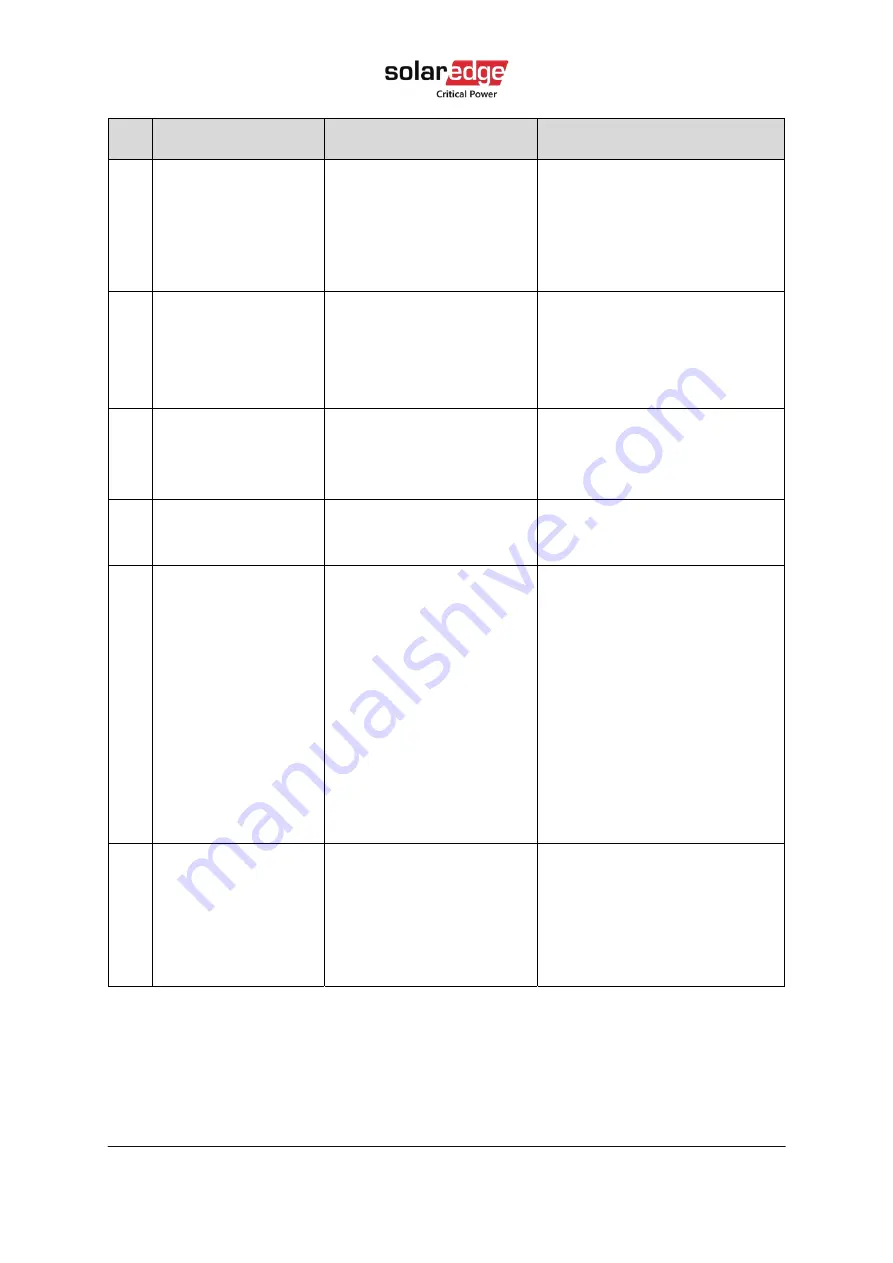
69
L30US-IB80, L30US-IB00, L40US UPS
No. Problem
Possible reason
Solution
Battery number and
capacity are not set
correctly.
group. Connect the battery
cables correctly.
Set the correct values of the
battery number and capacity.
6
Buzzer beeps every
0.5 seconds and the
system prompts:
“Output overload”
Overload
Reduce the load.
7
Buzzer sounds long
beeps, LCD display
“29” fault code
The UPS output is in short
circuit.
Repair the short circuit, and
then restart the UPS.
8
The UPS only works
in bypass mode.
The UPS is set to ECO
mode
Set the UPS working mode to
Normal mode.
9
Cannot Black start
1.
Battery switch is
not properly
closed.
2.
Battery fuse is not
open.
3.
Battery low.
4.
Battery quantity is
set wrong.
5.
Power breaker on
the rear panel is
off.
1.
Close the battery
switch:
2.
Change the fuse
3.
Recharge the battery
4.
Power ON the UPS with
AC to set the battery
quantity.
5.
Switch on the power
breaker.
10 Buzzer
beeps
continuously and
LCD indicates
1,3,5,9,15, etc. fault
codes
UPS is out of order.
Consult with your local agent
for repair.
Содержание L30US-IB00
Страница 2: ......
Страница 18: ...10 L30US IB80 L30US IB00 L40US UPS 3 5 Dimensions and Weight Figure 4 Dimensions...
Страница 35: ......
Страница 36: ......
Страница 37: ......
Страница 38: ......
Страница 39: ......
Страница 40: ......
Страница 41: ......
Страница 42: ......
Страница 43: ......
Страница 44: ......
Страница 45: ......
Страница 46: ......
Страница 47: ......
Страница 51: ......
Страница 52: ......
Страница 54: ......
Страница 55: ......
Страница 56: ......
Страница 58: ......
Страница 60: ......
Страница 61: ......
Страница 62: ......
Страница 78: ...4256 7784 C...


































