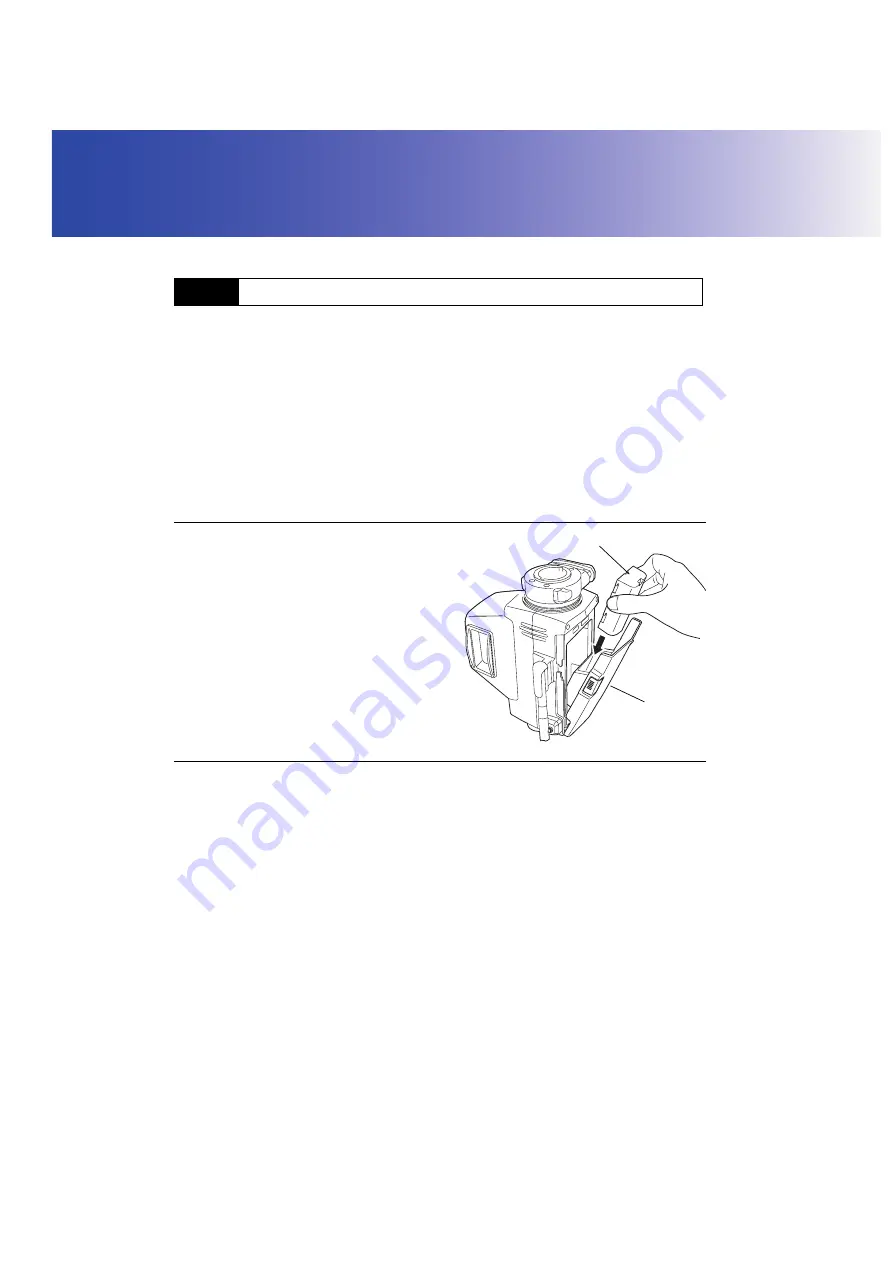
34
8. BASIC OPERATION
This section explains basic operation of the RC controller.
Mount the charged battery (BDC46B). When the remaining battery power becomes low, the
●
POWER
Flashes.
C
Types of power source: "12.3 Power Supply System"
G
• Remove the battery when the instrument is not being used.
• Before removing the battery, turn off the power to the instrument. If the battery is removed while
the power is switched on, a warm boot occurs.
• When installing/removing the battery, make sure that moisture or dust particles do not come in
contact with the inside of the instrument.
X
PROCEDURE Mounting the battery
1. Slide down the catches on the battery cover to
open.
2. Insert the battery in the direction of the arrow
printed on the side.
3. Close the battery cover. A click is heard when
the cover is secure.
X
PROCEDURE Removing the battery
1. Slide down the catches on the battery cover to
open.
2. Retract the battery.
3. Close the battery cover. A click is heard when
the cover is secure.
8.1
Using the Battery
Battery
Battery
cover
Содержание RC-PR3
Страница 2: ... This is the mark of the Japan Surveying Instruments Manufacturers Association ...
Страница 61: ...55 15 REGULATIONS For users in the European Economic Area EEA ...
Страница 62: ...15 REGULATIONS 56 RC PR3 ...
Страница 66: ...MEMO 60 ...
Страница 68: ... 2006 SOKKIA CO LTD JAPAN ...
















































