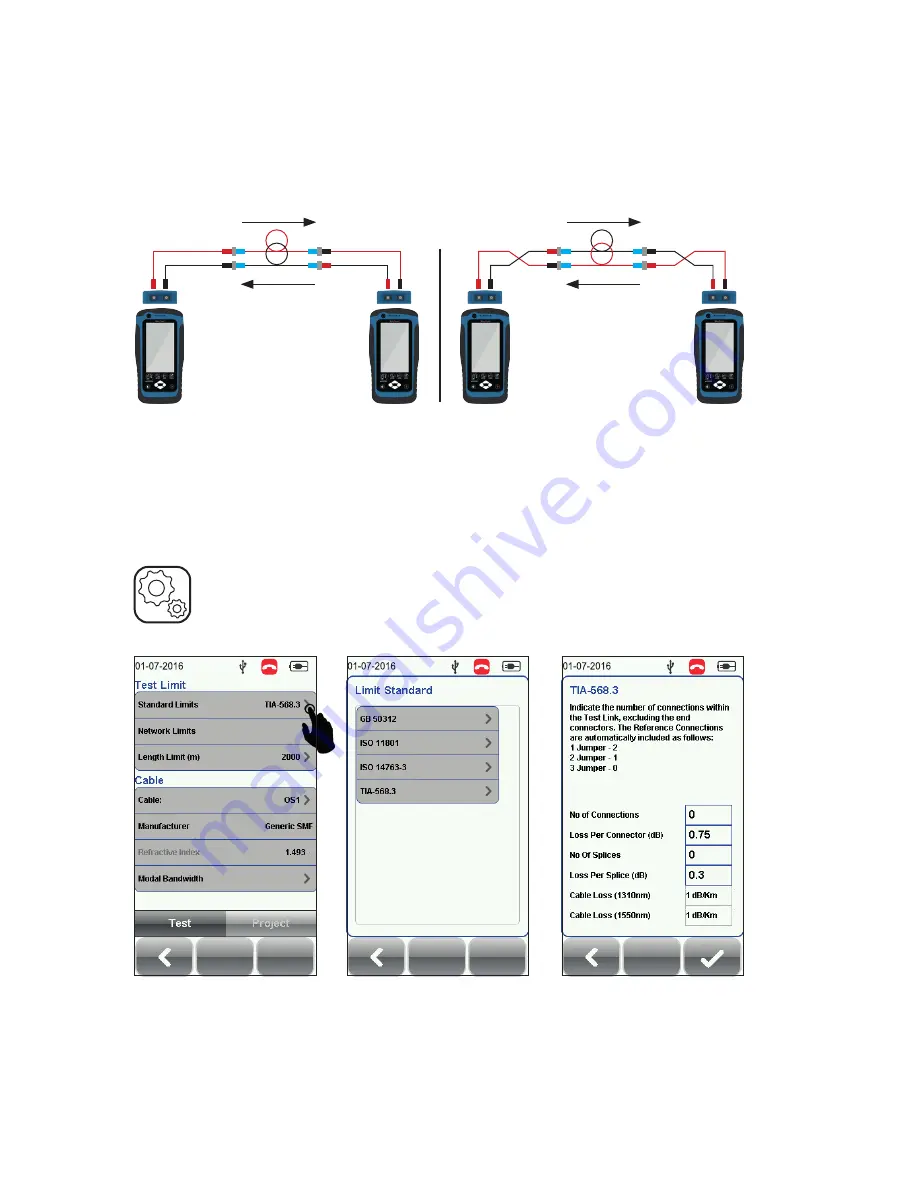
7
SETTING REFERENCE
Single / Bi-Directional Testing
Select Single Direction for test to be conducted only from LOCAL TX to REMOTE RX
on Fiber 1 and REMOTE TX to LOCAL RX on Fiber 2 (step 1).
Select Bi-Direction for test to be conducted from LOCAL to REMOTE and REMOTE
back to LOCAL on both Fiber 1 and Fiber 2. Swapping of connections during
AUTOTEST is required (step 2).
SETUP
Test Settings
Go to Test Settings > Test Limits > Standard Limits to select test limit before
performing Set Reference or AUTOTEST.
Enter number of connectors and splices only if there are present in link under test.
Connectors used during Set Reference and AUTOTEST are automatically included
when selecting 1/2/3 Jumper reference.
SETUP
RX
Fiber 1
Fiber 2
TX
TX
RX
Local to Remote Loss
Remote to Local Loss
Step 1
Local unit
Remote unit
TX
Fiber 1
Fiber 2
TX
RX
RX
Local to Remote Loss
Remote to Local Loss
Step 2
Local unit
Remote unit


































