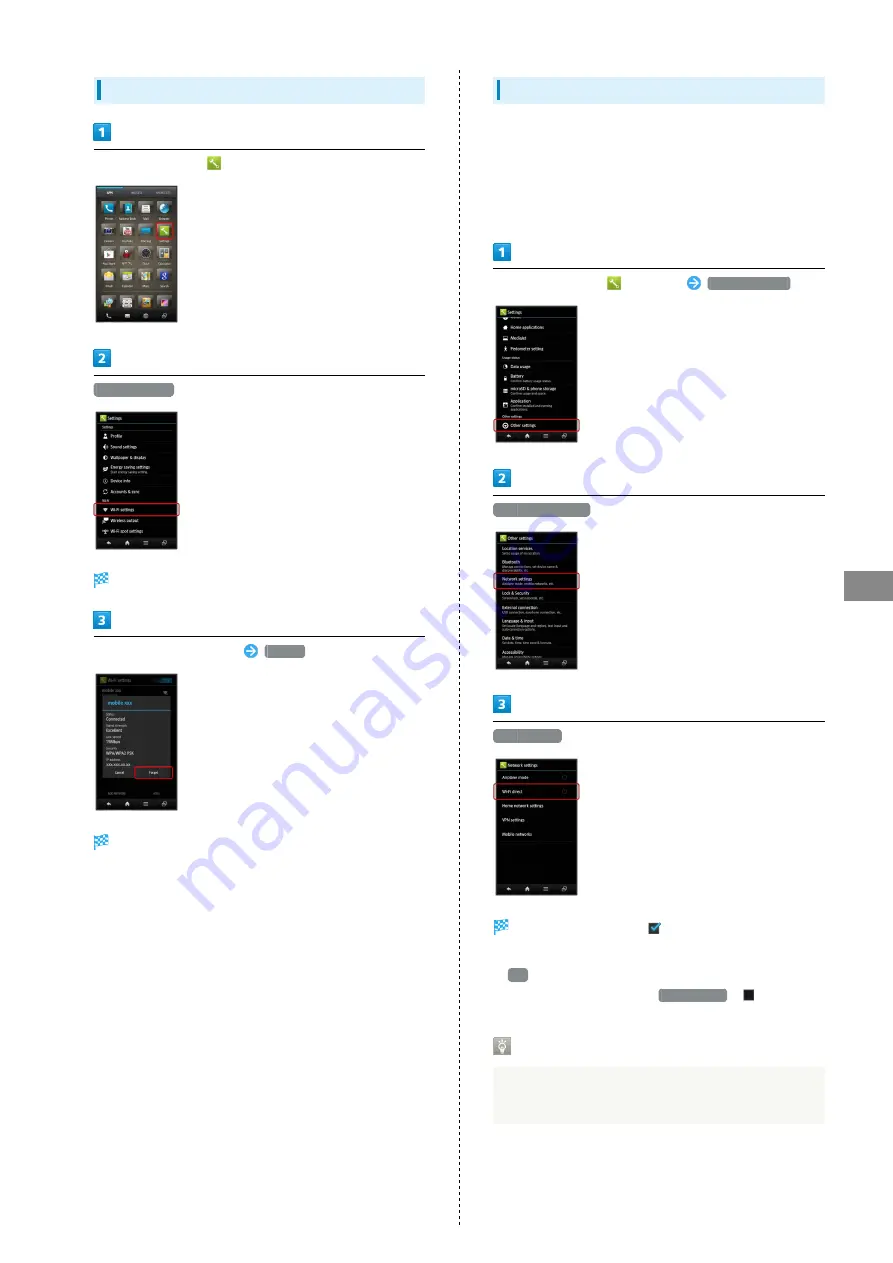
75
Connectivity
SoftBank 106SH
Disconnecting Wi-Fi
In application sheet,
(Settings)
Wi-Fi settings
Wi-Fi settings opens.
Tap connected access point
Forget
Wi-Fi is disconnected.
・Password entry may be required to reconnect to access
point.
Using Wi-Fi Direct
Use Wi-Fi Direct to establish a Wi-Fi connection with other
Wi-Fi Direct compatible devices with no need for an access
point or Internet connection.
・Wi-Fi Direct and access point-based Wi-Fi connection cannot
be used simultaneously.
In application sheet,
(Settings)
Other settings
Network settings
Wi-Fi direct
Wi-Fi Direct is enabled (
).
・When Wi-Fi has been enabled, confirmation appears; Tap
OK
. (Wi-Fi will be disabled.)
・To disable Wi-Fi Direct, Tap
Wi-Fi direct
(
).
Wi-Fi Direct & Wireless Output
Enabling Wireless output enables Wi-Fi Direct. In this case,
disabling either function disables the other.
Содержание SoftBank 106SH
Страница 1: ...106SH User Guide...
Страница 2: ......
Страница 6: ...4...
Страница 46: ...44...
Страница 47: ...45 Phone SoftBank 106SH Phone Calling 46 Optional Services 47 Address Book 52...
Страница 56: ...54...
Страница 69: ...67 Camera SoftBank 106SH Camera Photo Camera 68 Video Camera 69...
Страница 72: ...70...
Страница 73: ...71 Music Images SoftBank 106SH Music Images Music Files 72 Still Images Video 72...
Страница 75: ...73 Connectivity SoftBank 106SH Connectivity Wi Fi 74 Bluetooth 76...
Страница 81: ...79 Global Services SoftBank 106SH Global Services Global Roaming 80 Calling from Outside Japan 82...
Страница 86: ...84...
Страница 101: ...99 Appendix SoftBank 106SH Appendix Specifications 100 Customer Service 101...
Страница 104: ...102...
Страница 122: ...120...
Страница 125: ......
















































