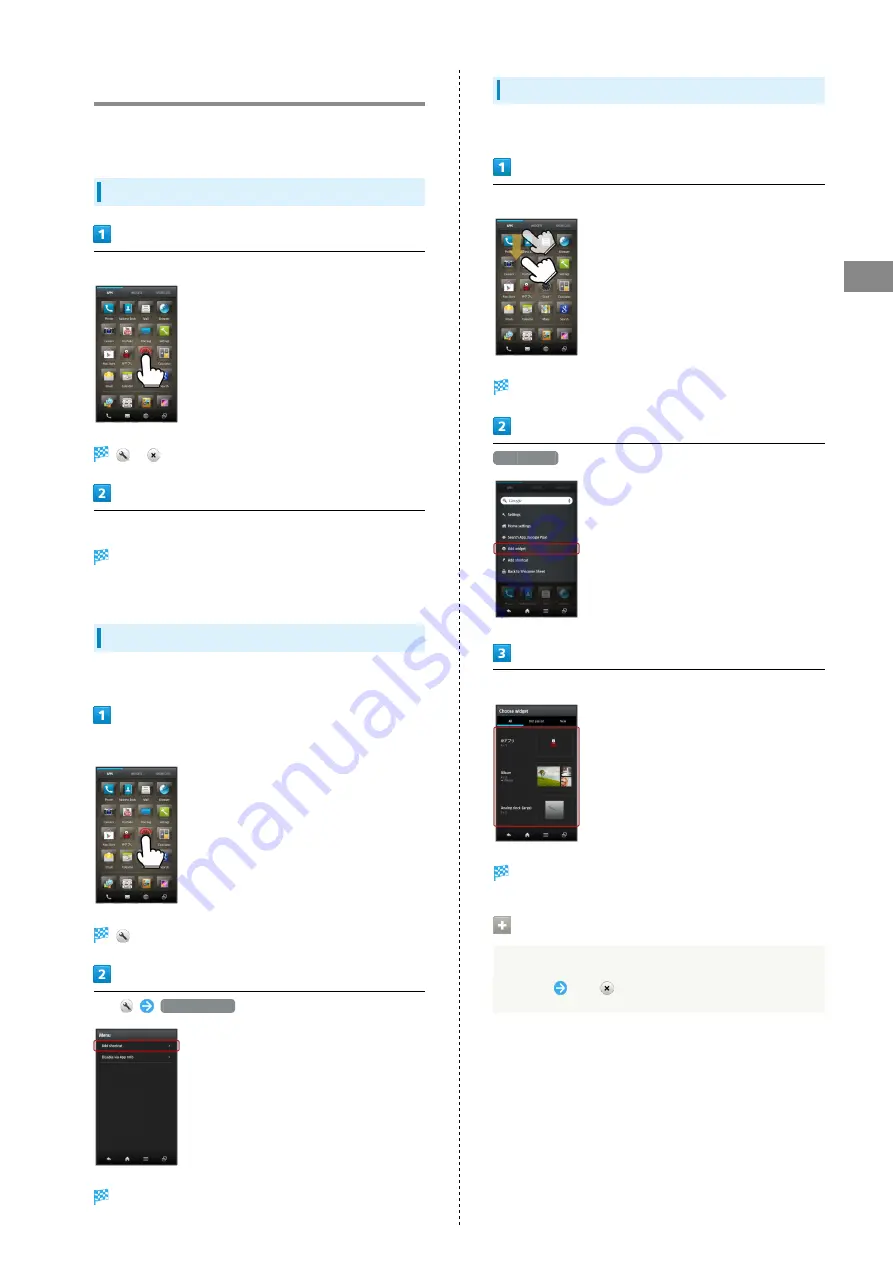
43
Handset Interface
SoftBank 106SH
Customizing 3-Line Home
Move icons/widgets or add shortcuts/widgets to
corresponding sheets.
Moving Icons/Widgets
In 3-Line Home, Touch & Hold icon/widget
or
appears at upper right of icon/widget.
Drag to target location
Release to place icon/widget.
・To a folder: Drag to target folder.
Adding Shortcuts
To add a shortcut from application sheet to shortcut sheet:
In application sheet, Touch & Hold icon
appears at upper right of icon.
Tap
Add shortcut
Shortcut is added to shortcut sheet.
Adding Widgets
Add Album, Analog clock, etc.
In 3-Line Home, Drag down
Menu opens.
Add widget
Tap widget
Widget is added.
Removing Widgets/Shortcuts
In widget sheet or shortcut sheet, Touch & Hold widget or
shortcut
Tap
Содержание SoftBank 106SH
Страница 1: ...106SH User Guide...
Страница 2: ......
Страница 6: ...4...
Страница 46: ...44...
Страница 47: ...45 Phone SoftBank 106SH Phone Calling 46 Optional Services 47 Address Book 52...
Страница 56: ...54...
Страница 69: ...67 Camera SoftBank 106SH Camera Photo Camera 68 Video Camera 69...
Страница 72: ...70...
Страница 73: ...71 Music Images SoftBank 106SH Music Images Music Files 72 Still Images Video 72...
Страница 75: ...73 Connectivity SoftBank 106SH Connectivity Wi Fi 74 Bluetooth 76...
Страница 81: ...79 Global Services SoftBank 106SH Global Services Global Roaming 80 Calling from Outside Japan 82...
Страница 86: ...84...
Страница 101: ...99 Appendix SoftBank 106SH Appendix Specifications 100 Customer Service 101...
Страница 104: ...102...
Страница 122: ...120...
Страница 125: ......






























