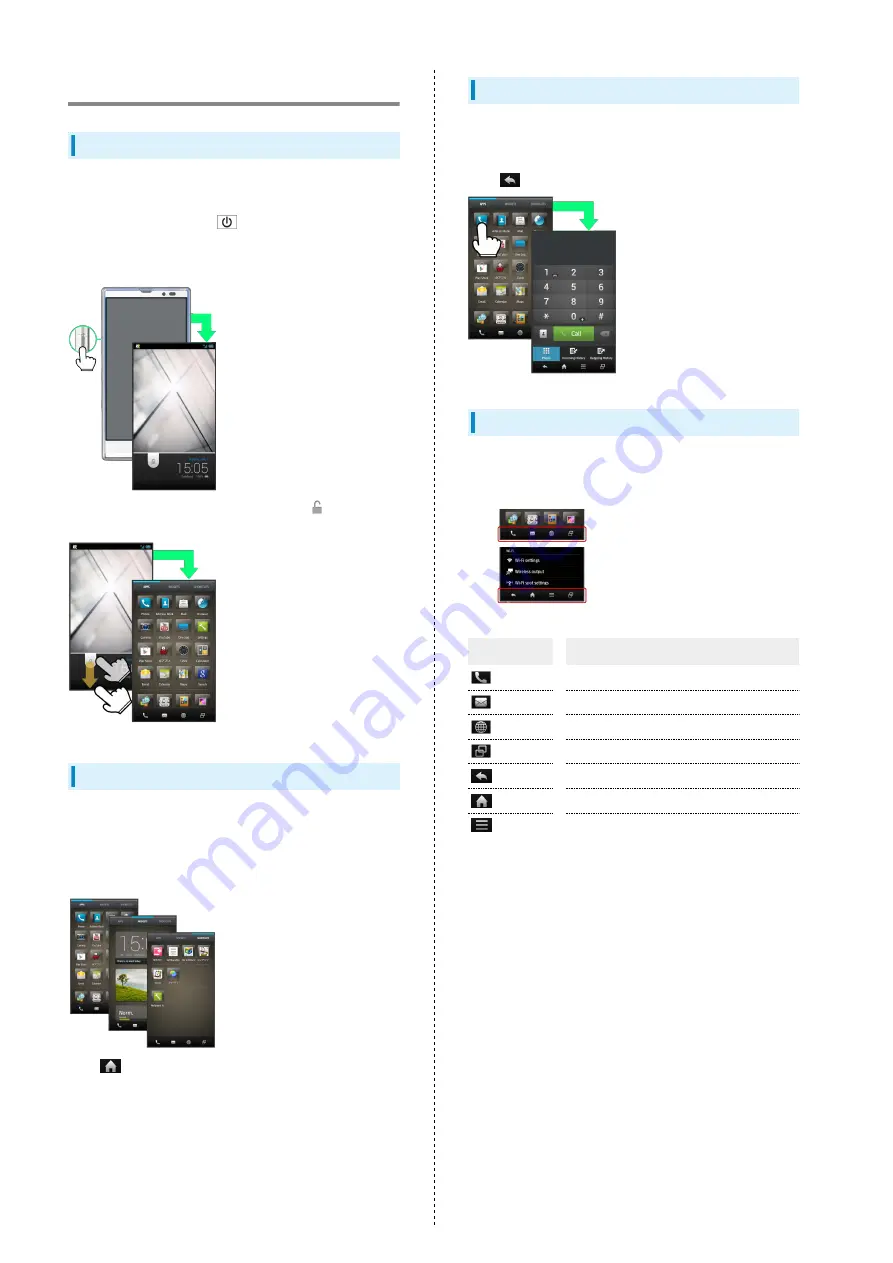
22
Basic Operations
Welcome Sheet (Lock Screen)
After a period of inactivity, Display goes completely dark to
extend battery time (Screen lock active).
To cancel Screen lock, Press
to open Welcome sheet (lock
screen) first.
・Welcome sheet (lock screen) also appears at power on.
・To cancel Screen lock and use handset, Drag down. See
Welcome Sheet (Lock Screen) Basics
" for details.
Home (3-Line Home)
3-Line Home consists of application sheet, widget sheet and
shortcut sheet. Most operations start here.
・Flick left/right to toggle Home sheets. See "
・Tap
at Display bottom to return to 3-Line Home.
Handset Navigation
Tap item, icon, key, etc. to open menu/window or execute
corresponding function/operation.
・Tap
to go back/escape.
Navigation Bar
Tap icons on Navigation Bar (Display bottom) for some basic
functions/operations.
・Navigation Bar icons:
Icon
Description
Activate Phone.
Activate Mail.
Activate Browser.
Open application use history.
Go back/escape.
Return to 3-Line Home.
Open Options menu.
Содержание SoftBank 106SH
Страница 1: ...106SH User Guide...
Страница 2: ......
Страница 6: ...4...
Страница 46: ...44...
Страница 47: ...45 Phone SoftBank 106SH Phone Calling 46 Optional Services 47 Address Book 52...
Страница 56: ...54...
Страница 69: ...67 Camera SoftBank 106SH Camera Photo Camera 68 Video Camera 69...
Страница 72: ...70...
Страница 73: ...71 Music Images SoftBank 106SH Music Images Music Files 72 Still Images Video 72...
Страница 75: ...73 Connectivity SoftBank 106SH Connectivity Wi Fi 74 Bluetooth 76...
Страница 81: ...79 Global Services SoftBank 106SH Global Services Global Roaming 80 Calling from Outside Japan 82...
Страница 86: ...84...
Страница 101: ...99 Appendix SoftBank 106SH Appendix Specifications 100 Customer Service 101...
Страница 104: ...102...
Страница 122: ...120...
Страница 125: ......
















































