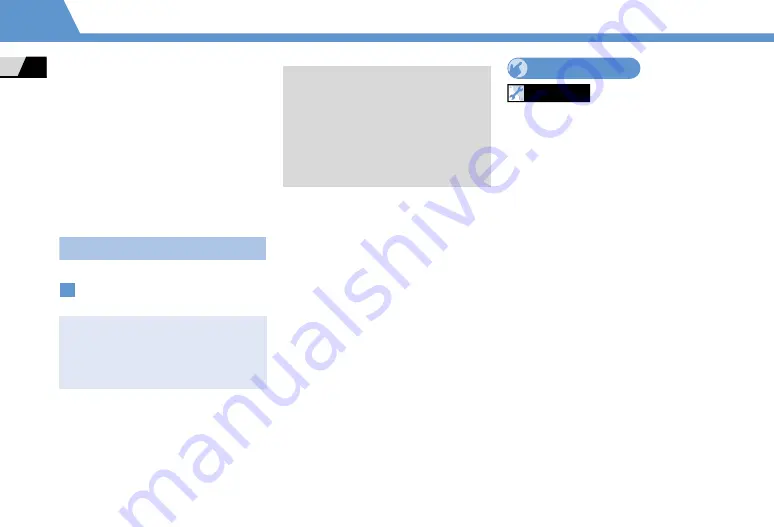
1
-28
Get
ti
n
g
St
a
rted
1
Mobile M
a
nners
Use your han
d
set responsi
b
ly. Inappropriate
han
d
set use can
b
e
b
oth
d
angerous an
d
b
othersome. Take care not to
d
istur
b
others
when using your han
d
set. A
d
just han
d
set use
accor
d
ing to your surroun
d
ings.
●
Turn handset power off in theaters, museums
and other places where silence is the norm.
●
Refrain from use in restaurants, lobbies,
elevators, etc.
●
Observe signs and instructions regarding
handset use aboard trains, etc.
●
Refrain from use that interrupts the flow of
pedestrian or vehicle traffic.
Activ
a
tin
g
M
a
nner Mode
Mute han
d
set soun
d
.
Press and hold
q
More Features
Cu
s
tomize
Manner Mo
d
e
●
Set Manner Mode Type
●
Configure Original Manner Mode
●
Set Time for Auto Manner Mode Start
●
Set Time for Auto Manner Mode Release
●
Toggle Auto Manner Mode Start and Release
On/Off
(
P. 14-9)
Note
・
When handset is set to vibrate for incoming
calls, be careful as handset may slide off, slide
into a stove, etc.
・
The other party may hear a short beep if
Manner Mode is set or canceled during a call.
1
Tip
・
Press and hold
W
q
again to cancel Manner
Mode.
・
Shutter click sounds even in Manner Mode.
・
Press and hold
W
q
to set or cancel Manner
Mode during a call. Short beeps sound
through the earpiece when Manner Mode is
set or canceled during a call.
・
Set or cancel Manner Mode by pressing and
holding
T
z
.





































