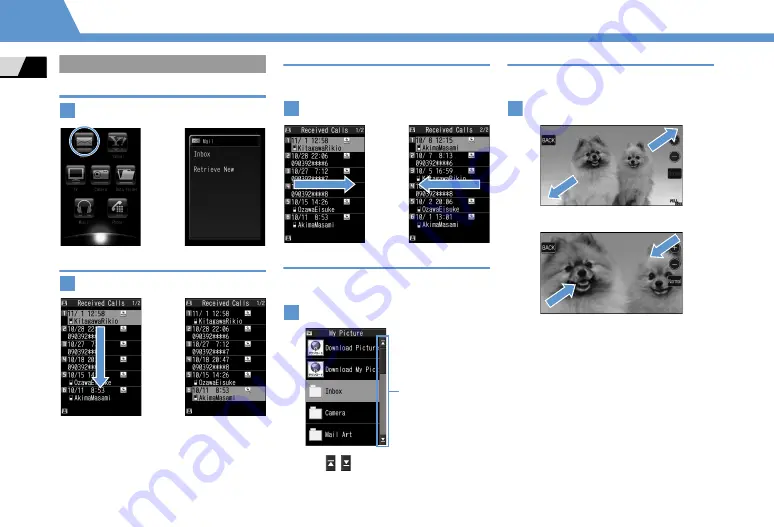
1
-10
Touch P
a
nel
Get
ti
n
g
St
a
rted
1
Basic Operations
Selecting an Item
Tap an item
Scrolling
Drag up or down
Toggling Pages
When content/items continue onto multiple
pages, scroll to view next/previous pages.
Swipe to the left or right
Using Scrollbar
Use Scroll
b
ar in Music, My Picture, Vi
d
eos an
d
TV an
d
other fol
d
er/file lists.
Drag Scrollbar up or down
Tap
/
to jump to top/
b
ottom of list.
Enlarging/Reducing
Enlarge or re
d
uce pages or images in PC Site
Browser, My Picture, etc.
Pinch apart to enlarge
■
To Reduce
Pinch to re
d
uce.
1
1
1
Next
Previous
1
Scroll
b
ar
1
Re
d
uce
Enlarge











































