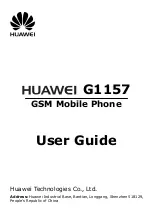2-
5
Font Siz
e
Activate Large Font Menu to enlarge fonts
for menus, text entry, etc. as follows.
1
&
(Long)
2
e
Large Font Menu
S
%
1
%
S
g
Settings
S
%
S
f
Phone Settings
2
e
Display
S
%
3
e
Font Settings
S
%
Font Settings Menu
4
e
Font Size
S
%
S
e
Select item
S
%
5
e
Select size
S
%
1
In Font Settings menu,
e
Font Weight
S
%
2
e
Select weight
S
%
Changing Font Size
Enlarging All Fonts
Canceling Large Font Menu
In
2
,
e
Standard Menu
S
%
Shortcuts
A
10
M
Main Menu
M
Enter Numb
...
[1]
M
Received M
...
[2]
M
Create Mes
...
[3]
M
Bookmarks
[4]
M
Calendar
[5]
M
Phone Book
[6]
M
Data Folder
F
Cancel
Options
Change Menu
o
Simple Menu
O
Standard Menu
o
Large Font Menu
Customizing Font Sizes
Font Settings
A
10
Font Size
Font Weight
Normal
General
A
10
O
Small
o
Standard
o
Large
SMS Settings
Changing Font Weight
Font Weight
A
10
o
Thin
O
Normal
o
Bold
SMS Settings