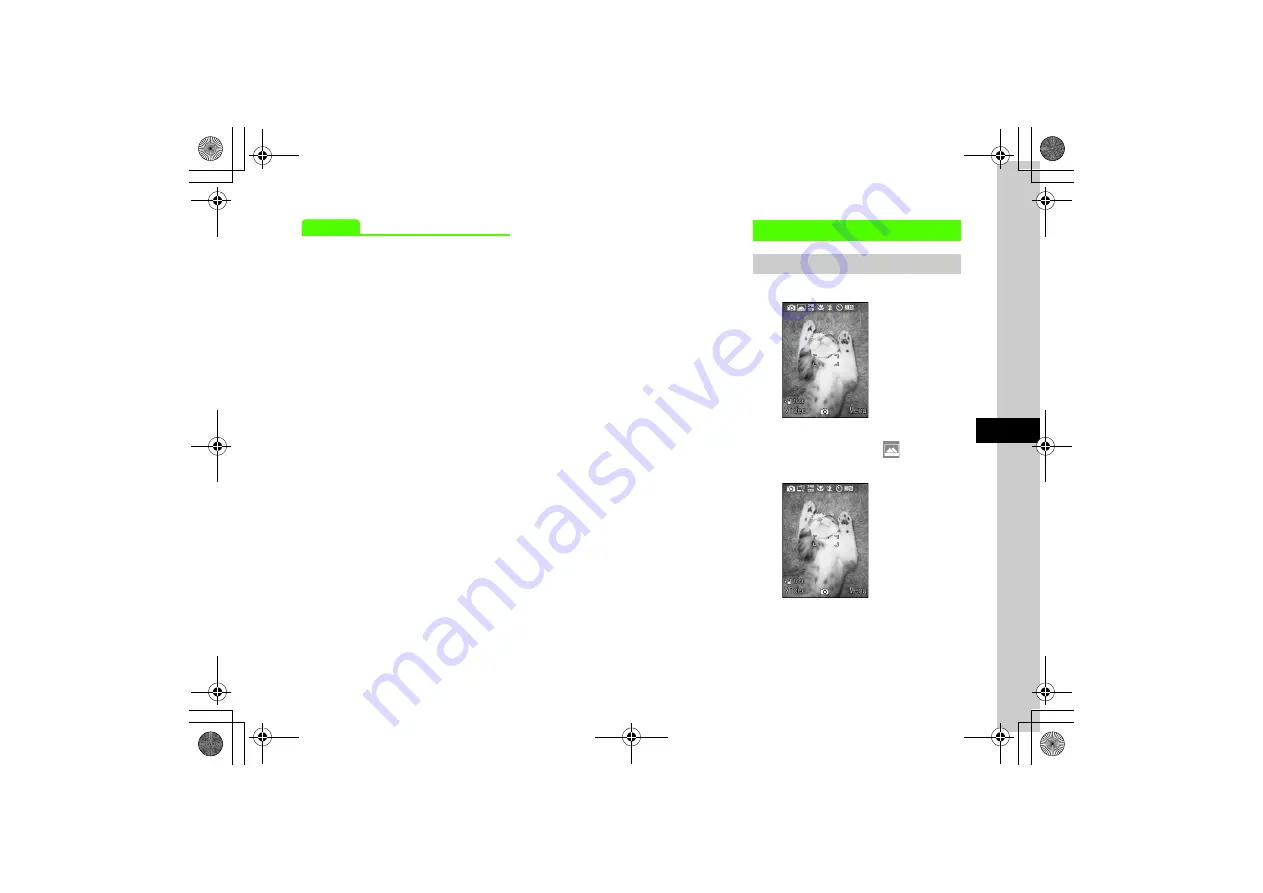
7
7-7
Camer
a
&
I
m
aging
Advanced
●
Switching to Internal/External Camera
●
●
●
●
●
●
●
●
●
●
●
Viewing Capturing Shortcut Key Assignments
●
Entering File Name of Captured Still Image
●
Enlarging Captured Still Image
●
Deleting Images Displayed by Quick Play
●
●
Viewing Quick Play Image Details
s
●
●
Activate or cancel Auto Focus (
●
Activate or cancel Auto Save (
●
●
●
●
●
●
●
Set function to activate automatically in Viewer
Position (
Capturing Options
Multi Shot
a
k
(2+ seconds)
●
Press
w
(Photo) for Camera mode.
b
o
→
Highlight
→
Multi-
shot
→
Select image count
●
Adjust settings before capturing as required.
















































