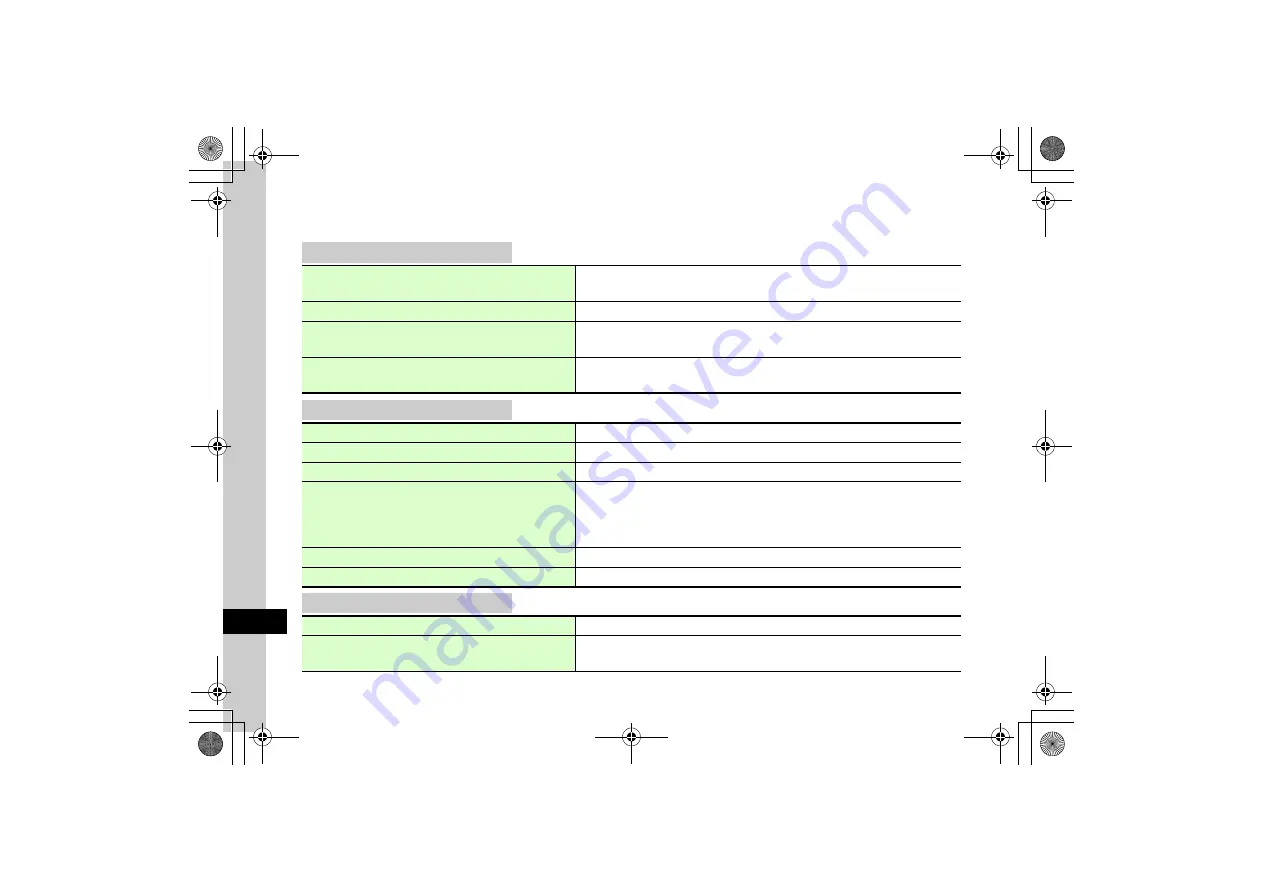
13
H
a
nd
set C
u
stomizatio
n
13-8
Mobile Camera Settings
Camera & Video
k
k
(2+ seconds)
→
o
→
Settings
→
General
Photo
k
k
(2+ seconds)
→
o
→
Settings
→
Photo
Video
k
k
(2+ seconds)
→
o
→
Settings
→
Video
Show or hide Indicators
o
On
Indicators
→
On
or
Off
●
Set to
On
to show indicators.
Activate or cancel Auto Focus
o
On
Auto focus
→
On
or
Off
Activate or cancel Auto Save
o
Off
Auto Save
→
On
or
Off
●
On
: Images or video is automatically saved after capturing or recording.
Show or hide menu item guidance
o
On
Help
→
On
or
Off
●
Set to
On
to show help for the selected menu.
Select Quality
o
Normal
Quality
→
Superfine
,
Fine
,
Normal
, or
Economy
Set ISO
o
Auto
ISO
→
Auto
,
100
,
200
, or
400
Set Exposure metering
o
Normal
Exposure metering
→
Normal
, or
Spot
Set save location
o
Phone
Save to
→
Phone,
Memory card,
Digital camera
, or
Ask each time
●
Digital Camera is unavailable for 320x240 or 240x320 images; save to Memory Card.
●
The save location when Memory Card is inserted is set.
●
If Memory Card is not inserted, images are automatically saved to 820SC.
Show or hide Guideline
o
Off
Guideline
→
On
or
Off
Set Shutter sound
o
Pattern1
Shutter sound
→
Pattern1
,
Pattern2
, or
Pattern3
Select Quality
o
Economy
Quality
→
Fine
,
Normal
, or
Economy
Set save location
o
Phone
Save to
→
Phone
or
Memory card
●
When Memory Card is not inserted, images are automatically saved to 820SC.
















































