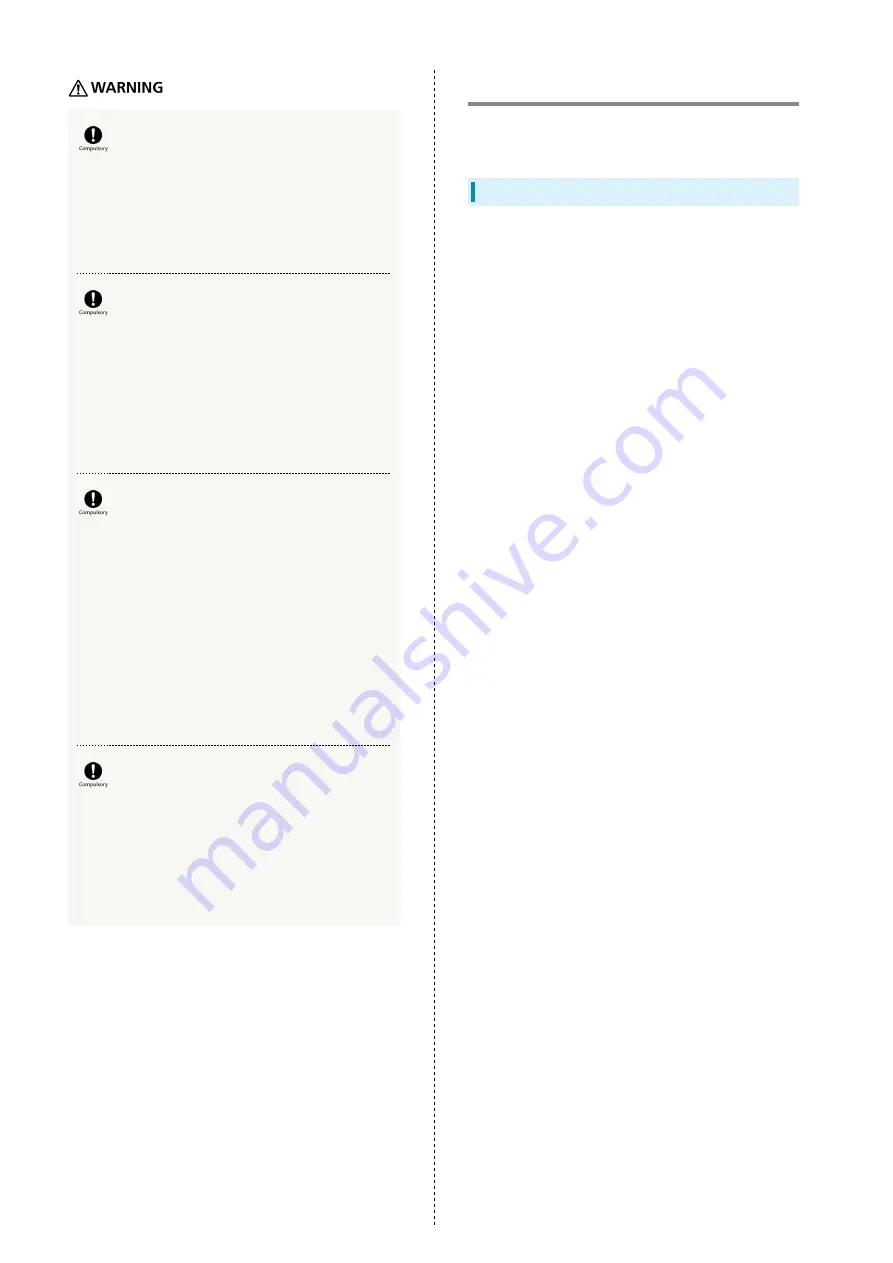
82
Keep handset a minimum of 22 centimeters
from implanted cardiac pacemaker or implanted
defibrillator.
Radio waves may interfere with the operation of implanted
cardiac pacemakers or implanted defibrillators.
When using electronic medical equipment
(other than implanted cardiac pacemakers/
defibrillators) outside of medical institutions,
consult device manufacturer about the
influence of radio waves.
Radio waves may interfere with the operation of electronic
medical equipment.
Handset radio waves may affect electronic
medical equipment. Observe these guidelines in
medical institutions:
・Do not bring handset into an operating room, ICU
(Intensive Care Unit) or CCU (Coronary Care Unit).
・Turn off handset in hospital wards.
・Turn off handset even in lobbies or areas where use is
permitted if there is electronic medical equipment nearby.
・Observe the instructions of individual medical
institutions and do not use or bring handset into
prohibited areas.
Keep handset power off in crowded places such
as rush hour trains; a person with an implanted
cardiac pacemaker or implanted defibrillator
may be nearby.
Radio waves may interfere with the operation of implanted
cardiac pacemakers or implanted defibrillators.
General Notes
Observe the following for optimal performance. Please use
handset after reading carefully.
Usage Basics
・Content saved on handset (Address Book, mail, music,
photos, videos, etc.) may be altered or erased due to
accident, malfunction/repair, or other handling. Keep a copy
of important content. SoftBank Mobile is not liable for any
damages or lost profit resulting from alteration or loss of
content.
・Do not use in places with much dust or vibration.
・Use of handset near a landline phone, TV, or radio may
affect the image and sound quality of the equipment.
・Depending on conditions of use (in call, using Internet or
mail, charging, etc.), handset and USIM Card may become
warm. This is not a defect or malfunction.
・Be sure to charge battery before using handset for the
first time or if handset has not been used for a long time.
(During charging, battery may become warm. This is not a
defect or malfunction.)
・Depending on usage, bulges may appear on battery near end
of battery life. This is normal for lithium-ion batteries and
does not affect safety.
・Sticker on handset bearing the manufacture number
(in Battery Compartment) is certification that your
SoftBank handset is licensed under the Radio Law and
Telecommunications Business Law. Do not remove.
・Mail saved on handset, downloaded content (whether paid
for or free), etc. cannot be transferred to an exchange
SoftBank handset (replacing old handset, submitting handset
for repairs, etc.).
・When using handset in public places, take care not to annoy
other people around you.
・Wearing polarized sunglasses may cause Display to appear
dark or distorted at certain angles.
・Hold handset so receiver is centered in ear during a call.
Your earlobe can block the receiver and may make the other
party difficult to hear.
・Trying to use keys during content playback may cause
content to stop or other abnormal operation.
・Keeping Viewfinder open or shooting videos, operating
Browser, etc. repeatedly for a continuous and extended
period causes handset to become warm. Skin contact for
extended period when handset is warm may cause low-
temperature burns.
・Surrounding brightness is detected by Brightness Sensor.
Avoid covering Sensor.
・SD Card may feel warm when removed from handset after
prolonged use. This is not a defect or malfunction.
・Do not use or store SD Card in place where static electricity
or electrical noise occurs easily.
・Back up content on an SD Card to a PC or other media
(FD, MO, CD-RW, etc.). SoftBank Mobile is not liable for
any damages resulting from loss of content due to SD Card
breakage or other failure.
・If you choose to set one, do not forget PIN (Lock No.)/
password for canceling Screen Lock. If you do forget it,
take handset to a SoftBank Shop to reset it. This will erase
all handset information and settings.
Содержание 101K
Страница 1: ...101K User Guide...
Страница 2: ......
Страница 6: ...4...
Страница 19: ...17 Getting Started SoftBank 101K Pinch Spread Pinch Spread to zoom in or out on images etc...
Страница 20: ...18...
Страница 34: ...32...
Страница 35: ...33 Phone SoftBank 101K Phone Calling 34 Optional Services 35 Address Book 38...
Страница 47: ...45 Camera SoftBank 101K Camera Imaging 46...
Страница 50: ...48...
Страница 51: ...49 Music Images SoftBank 101K Music Images Music Files 50 Image Files 50...
Страница 53: ...51 Connectivity SoftBank 101K Connectivity Wi Fi 52 Bluetooth 53...
Страница 56: ...54...
Страница 57: ...55 Global Services SoftBank 101K Global Services Calling Outside Japan 56...
Страница 70: ...68...
Страница 71: ...69 Appendix SoftBank 101K Appendix Specifications 70 Materials 70 Customer Service 71...
Страница 74: ...72...
Страница 95: ......













































