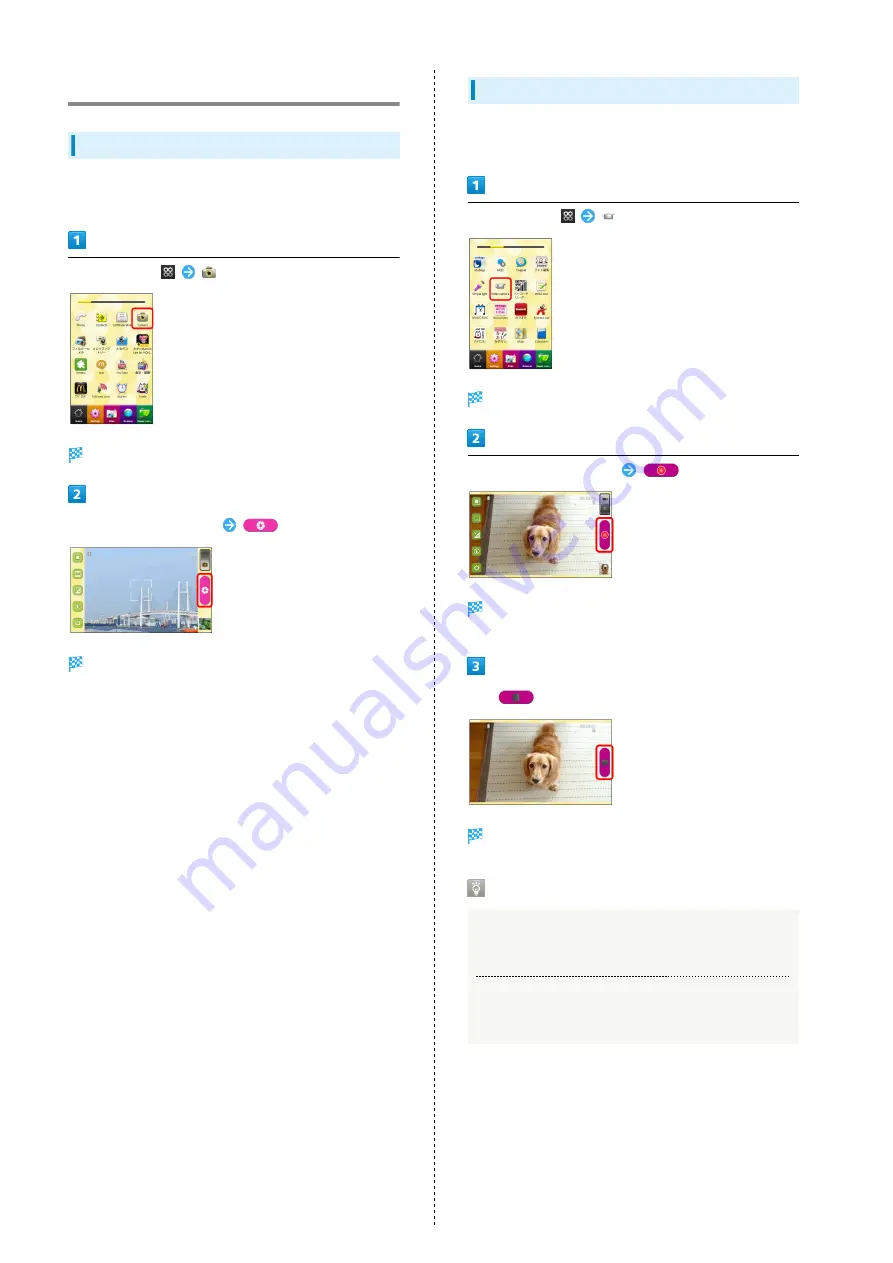
46
Imaging
Capturing Photos
Insert SD Card before taking photos. (Photos are saved to SD
Card.)
In Home Screen,
(Camera)
Camera Viewfinder appears.
Frame subject in Viewfinder
Shutter clicks and photo is saved automatically to SD Card.
Recording Videos
Insert SD Card before shooting videos. (Videos are saved to SD
Card.)
In Home Screen,
(Video camera)
Video Viewfinder appears.
Frame subject in Viewfinder
Record-start Shutter sounds and video is saved
automatically to SD Card.
Tap
to end Camera
Recording ends and video is saved.
Imaging Notes
Photo File Format
Photos are saved as JPEG files.
Video File Format
Videos are saved as MPEG-4 files.
Содержание 101K
Страница 1: ...101K User Guide...
Страница 2: ......
Страница 6: ...4...
Страница 19: ...17 Getting Started SoftBank 101K Pinch Spread Pinch Spread to zoom in or out on images etc...
Страница 20: ...18...
Страница 34: ...32...
Страница 35: ...33 Phone SoftBank 101K Phone Calling 34 Optional Services 35 Address Book 38...
Страница 47: ...45 Camera SoftBank 101K Camera Imaging 46...
Страница 50: ...48...
Страница 51: ...49 Music Images SoftBank 101K Music Images Music Files 50 Image Files 50...
Страница 53: ...51 Connectivity SoftBank 101K Connectivity Wi Fi 52 Bluetooth 53...
Страница 56: ...54...
Страница 57: ...55 Global Services SoftBank 101K Global Services Calling Outside Japan 56...
Страница 70: ...68...
Страница 71: ...69 Appendix SoftBank 101K Appendix Specifications 70 Materials 70 Customer Service 71...
Страница 74: ...72...
Страница 95: ......
















































