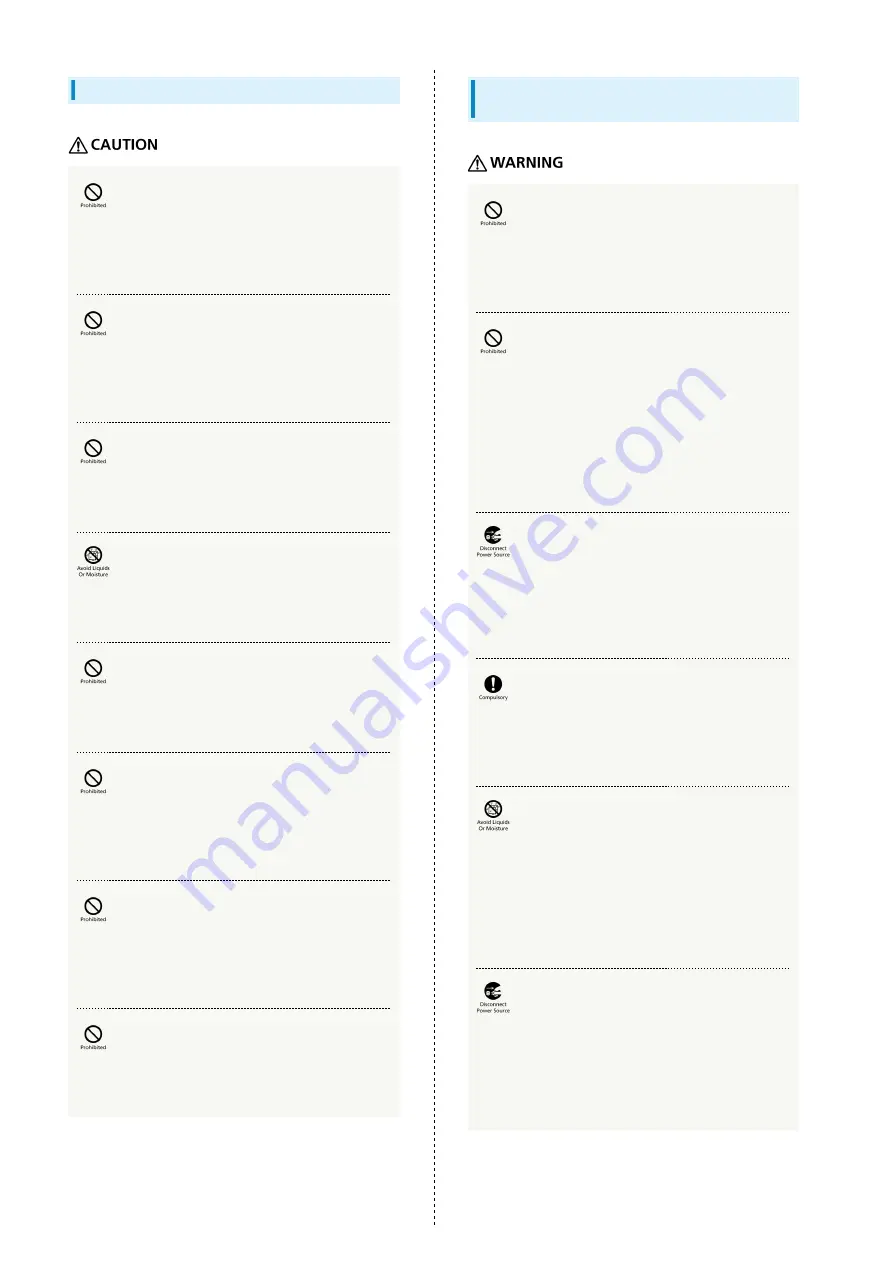
80
USIM Card & SD Card (Sample)
Do not bend USIM Card or place a heavy object
on it.
May cause malfunction.
Do not carelessly touch or short-circuit IC
(metal) portion of USIM Card.
May cause loss of data or malfunction.
Do not scratch IC (metal) portion of USIM Card.
May cause malfunction.
Do not wet USIM Card.
May cause malfunction.
Insert SD Card in specified direction all the
way without suddenly releasing your finger.
Always power off handset before inserting or
removing SD Card.
May cause malfunction and loss of internal data.
Do not use excessive force when removing SD
Card.
May cause malfunction and loss of internal data.
Use only specified SD Card.
May cause malfunction and loss of internal data.
AC Charger, Micro USB Cable (Sold
Separately)
Do not cover or wrap with clothing or bedding
during charging.
Heat may build up resulting in fire or malfunction.
Use the specified power supply and voltage.
Failing to do so may cause fire or malfunction.
AC Charger: 100 to 240 V AC (for household AC outlets
only)
Also, do not use commercially available voltage converters,
as when travelling. May cause fire, electric shock or
malfunction.
Hold plug and unplug AC Charger from outlet
before extended periods of handset disuse.
Failing to do so may cause electric shock, fire or
malfunction.
Plug in firmly to base of outlet.
If not plugged in firmly, may cause AC Charger/Micro USB
Cable to ignite or overheat, a fire, or electric shock.
AC Charger and Micro USB Cable are not
waterproof.
Use where not exposed to liquids (water, pet urine, etc.).
May cause AC Charger/Micro USB Cable to overheat,
ignite, a fire, electric shock, or short circuit. If wetted,
immediately unplug from outlet.
If liquid (water, pet urine, etc.) gets into AC
Charger, immediately hold plug and unplug AC
Charger from outlet.
Failing to do so may cause electric shock, smoke emission
or fire.
Содержание 101K
Страница 1: ...101K User Guide...
Страница 2: ......
Страница 6: ...4...
Страница 19: ...17 Getting Started SoftBank 101K Pinch Spread Pinch Spread to zoom in or out on images etc...
Страница 20: ...18...
Страница 34: ...32...
Страница 35: ...33 Phone SoftBank 101K Phone Calling 34 Optional Services 35 Address Book 38...
Страница 47: ...45 Camera SoftBank 101K Camera Imaging 46...
Страница 50: ...48...
Страница 51: ...49 Music Images SoftBank 101K Music Images Music Files 50 Image Files 50...
Страница 53: ...51 Connectivity SoftBank 101K Connectivity Wi Fi 52 Bluetooth 53...
Страница 56: ...54...
Страница 57: ...55 Global Services SoftBank 101K Global Services Calling Outside Japan 56...
Страница 70: ...68...
Страница 71: ...69 Appendix SoftBank 101K Appendix Specifications 70 Materials 70 Customer Service 71...
Страница 74: ...72...
Страница 95: ......















































