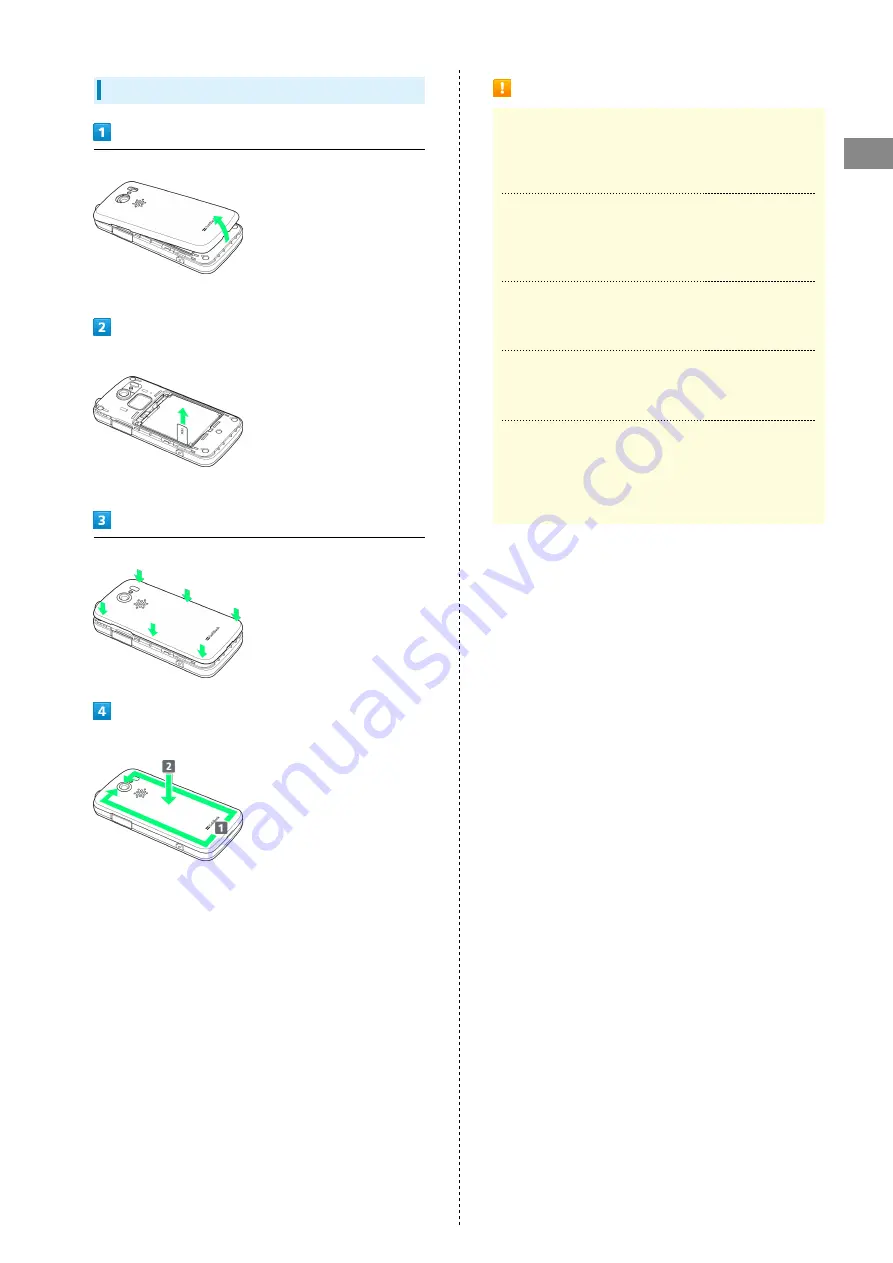
13
Getting Started
SoftBank 101K
Removing Battery
Remove Battery Cover
・Use notch to lift Cover.
Remove battery
・Pull tab to remove battery.
Close Battery Cover
Press along edges/middle firmly to secure
Battery Cautions
Battery Care
Charge battery at least once every six months; uncharged
battery may die or affect files/settings.
Bulges
Depending on usage, bulges may appear near end of battery
life; this does not affect safety.
Replacing Battery
Replace battery if operating time shortens noticeably.
Cleaning Charging Terminals
Clean device charging terminals with dry cotton swabs.
Lithium-ion Battery
This product requires a lithium-ion battery. To recycle a
used lithium-ion battery, take it to any shop displaying the
recycling symbol.
Содержание 101K
Страница 1: ...101K User Guide...
Страница 2: ......
Страница 6: ...4...
Страница 19: ...17 Getting Started SoftBank 101K Pinch Spread Pinch Spread to zoom in or out on images etc...
Страница 20: ...18...
Страница 34: ...32...
Страница 35: ...33 Phone SoftBank 101K Phone Calling 34 Optional Services 35 Address Book 38...
Страница 47: ...45 Camera SoftBank 101K Camera Imaging 46...
Страница 50: ...48...
Страница 51: ...49 Music Images SoftBank 101K Music Images Music Files 50 Image Files 50...
Страница 53: ...51 Connectivity SoftBank 101K Connectivity Wi Fi 52 Bluetooth 53...
Страница 56: ...54...
Страница 57: ...55 Global Services SoftBank 101K Global Services Calling Outside Japan 56...
Страница 70: ...68...
Страница 71: ...69 Appendix SoftBank 101K Appendix Specifications 70 Materials 70 Customer Service 71...
Страница 74: ...72...
Страница 95: ......
















































