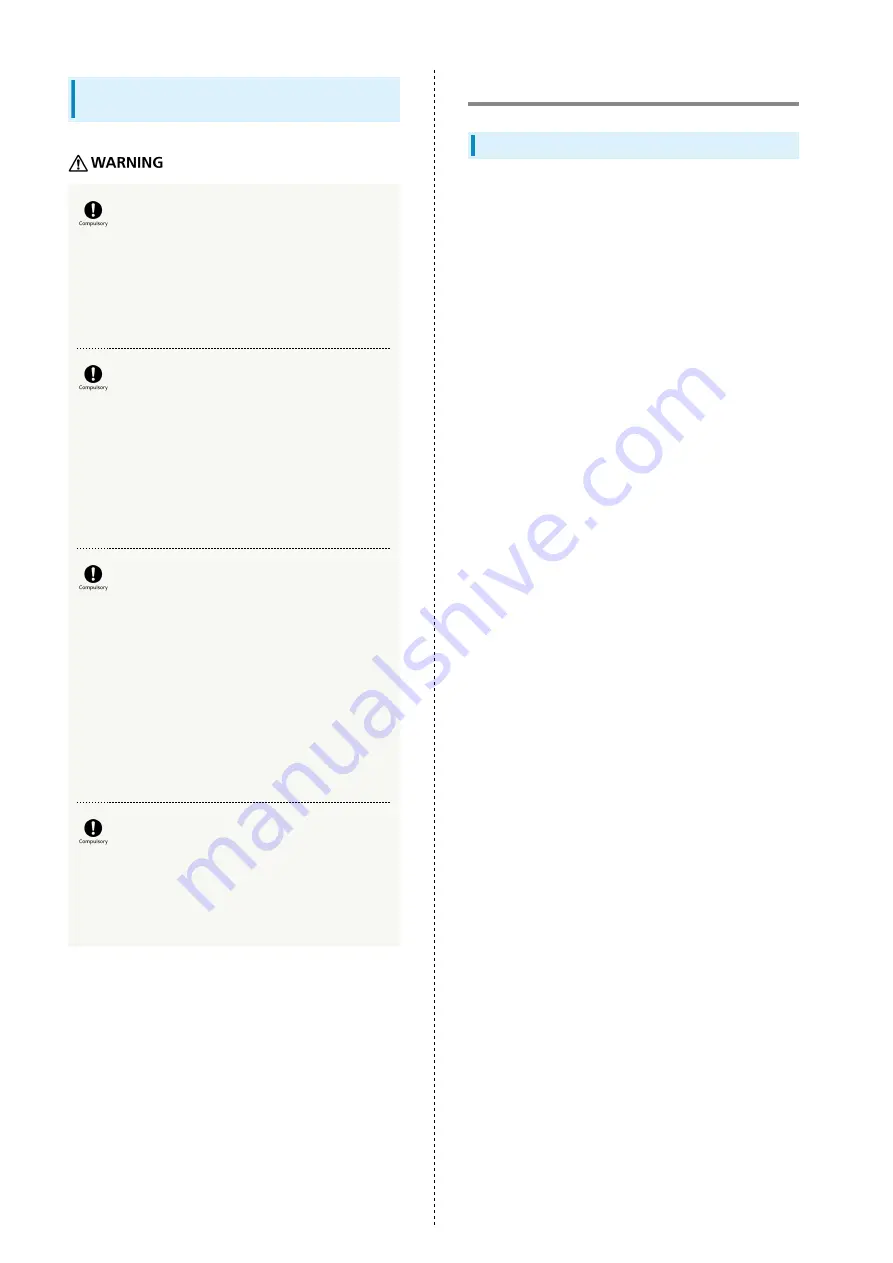
70
Handset Use & Electronic Medical
Equipment
Persons with an implanted pacemaker or
defibrillator should keep handset at least 22
cm away from the device.
Radio waves may interfere with implanted pacemakers or
defibrillators.
When using electronic medical equipment
(other than implanted cardiac pacemakers/
defibrillators) outside medical facilities, check
with the equipment vendor or distributor for
information about the effects of radio waves.
Handset radio waves may affect electronic medical
equipment.
Handset radio waves may affect electronic
medical equipment. Observe these guidelines in
medical institutions:
・Do not take handset into operating rooms, or intensive
or coronary care units.
・Keep handset turned off in hospital wards.
・Even in lobbies or other places where handset use
is permitted, keep handset off near electronic medical
equipment.
・Follow medical facility rules on handset use.
Power off in crowded places such as trains.
People with implanted pacemakers or defibrillators may be
near. Radio waves may interfere with implanted pacemakers
or defibrillators causing such devices to malfunction.
General Notes
General Use
・Handset transmissions may be disrupted inside buildings,
tunnels or underground, or when moving into/out of such
places.
・SoftBank Mobile is not liable for damages from accidental
loss/alteration/repair of handset/SD Card information
(Contacts, image/sound files, etc.). Back-up important
information.
・Use handset without disturbing others.
・Handsets are radios as stipulated by the Radio Law. Under
the Radio Law, handsets must be submitted for inspection
upon request.
・SoftBank Mobile is not liable for any damages resulting from
use of this manual and products described in this manual.
・Handset use near landlines, TVs or radios may cause
interference.
・Read SD Card manual beforehand for proper use.
・Beware of eavesdropping.
Digital signals reduce interception, however transmissions
may be overheard. Deliberate/accidental interception of
communications constitutes eavesdropping.
"Eavesdropping" means radio communication is received by
another receiver deliberately or accidentally.
・Take a note of pattern, PIN, or password for canceling
Screen Lock set with handset. If you forget them, visit your
nearest SoftBank Shop to take necessary procedures. Note
that saved or set data will be lost.
・Installation of various applications is available from
Android Market provided by Google. SoftBank is not
liable for application details (quality, reliability, legality,
accuracy, etc.) and any problems (virus, etc.) resulting from
installation.
Содержание 007HW
Страница 1: ...007HW User Guide...
Страница 2: ......
Страница 6: ...4...
Страница 16: ...14...
Страница 31: ...29 Phone SoftBank 007HW Phone Calling 30 Optional Services 31 Address Book 35...
Страница 38: ...36...
Страница 45: ...43 Camera SoftBank 007HW Camera Imaging 44...
Страница 48: ...46...
Страница 49: ...47 Music Images SoftBank 007HW Music Images Music Files 48 Image Files 48...
Страница 51: ...49 Connectivity SoftBank 007HW Connectivity Wi Fi 50 Bluetooth 51...
Страница 54: ...52...
Страница 55: ...53 Global Services SoftBank 007HW Global Services Calling Outside Japan 54...
Страница 65: ...63 Appendix SoftBank 007HW Appendix Specifications 64 Customer Service 64...
Страница 79: ......









































