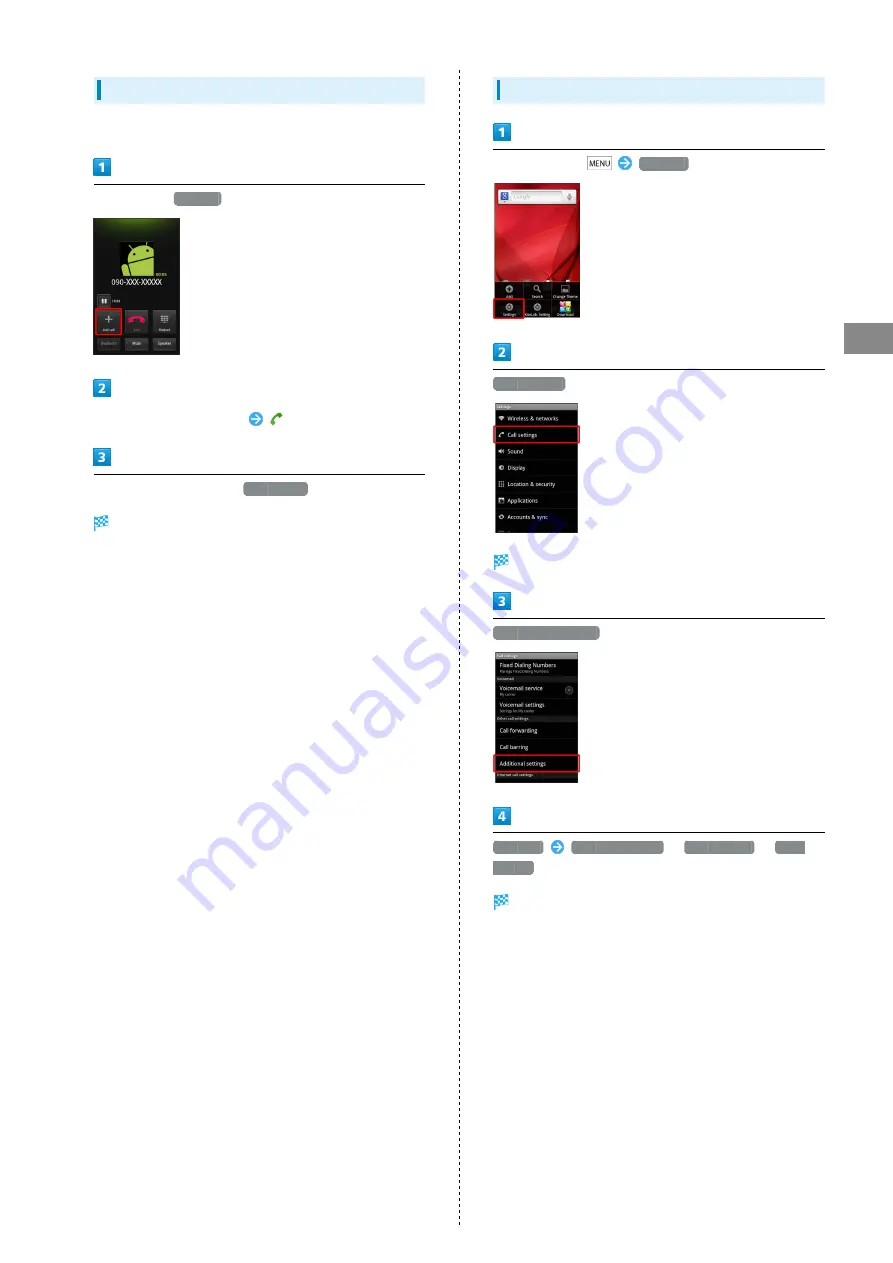
33
Phone
SoftBank 007HW
Group Calling
Requires separate subscription.
During a call,
Add call
Enter another phone number
When receiver accepts call
Merge calls
Group Call begins.
Caller ID
In Home Screen,
Settings
Call settings
Call settings appears.
Additional settings
Caller ID
Network default
/
Hide number
/
Show
number
Caller ID is set.
Содержание 007HW
Страница 1: ...007HW User Guide...
Страница 2: ......
Страница 6: ...4...
Страница 16: ...14...
Страница 31: ...29 Phone SoftBank 007HW Phone Calling 30 Optional Services 31 Address Book 35...
Страница 38: ...36...
Страница 45: ...43 Camera SoftBank 007HW Camera Imaging 44...
Страница 48: ...46...
Страница 49: ...47 Music Images SoftBank 007HW Music Images Music Files 48 Image Files 48...
Страница 51: ...49 Connectivity SoftBank 007HW Connectivity Wi Fi 50 Bluetooth 51...
Страница 54: ...52...
Страница 55: ...53 Global Services SoftBank 007HW Global Services Calling Outside Japan 54...
Страница 65: ...63 Appendix SoftBank 007HW Appendix Specifications 64 Customer Service 64...
Страница 79: ......
















































