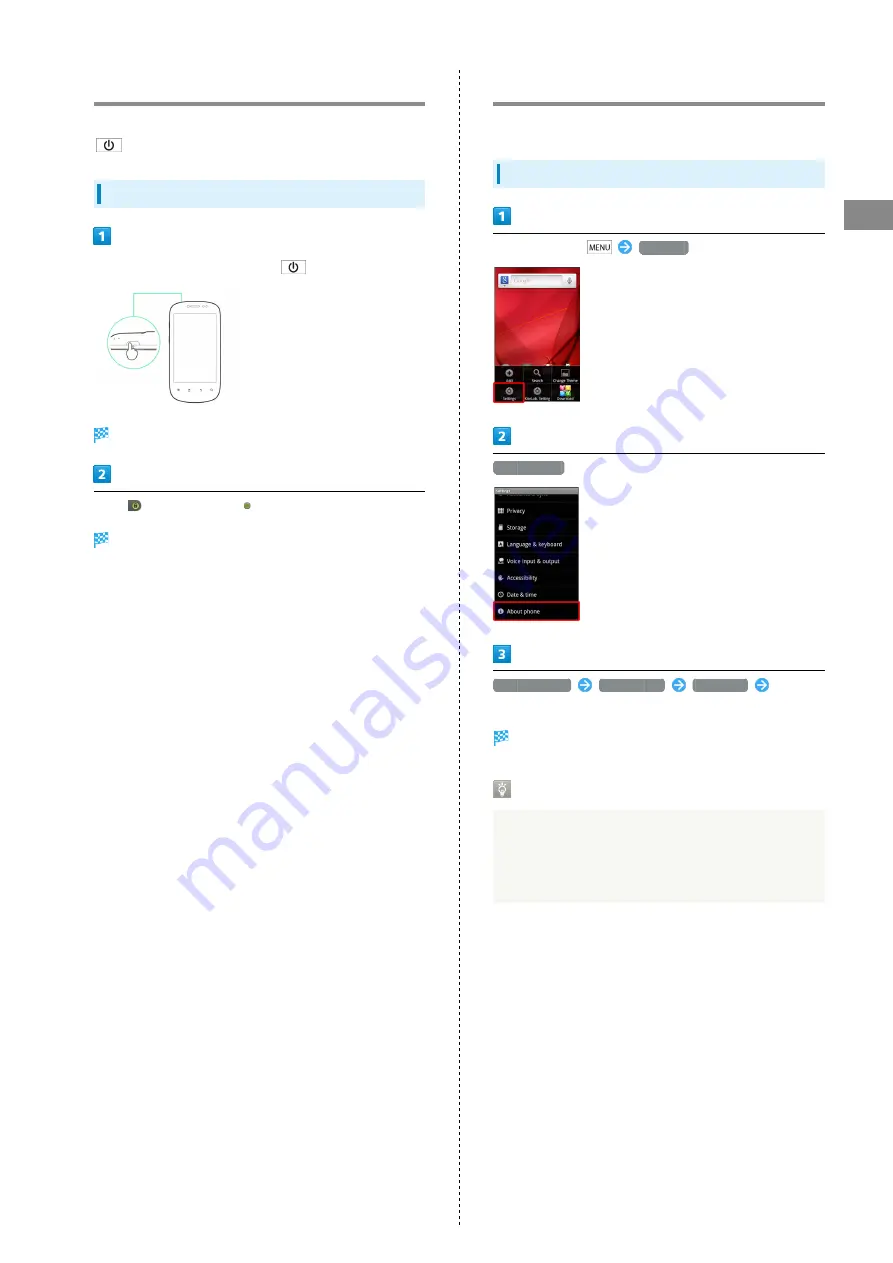
23
Basic Operations
SoftBank 007HW
Activating Screen Lock
After set period of inactivity, Screen Lock activates. Press
for Screen Lock window.
Canceling Screen Lock
When Screen Lock is active, press
Cancel Screen Lock window appears.
Hold
and Drag it to
Screen Lock is canceled.
Software Updates
Look for available updates. Update as required.
Software Updates
In Home Screen,
Settings
About phone
Online update
More info...
Download
Follow
onscreen instructions
Software updates.
Before Software Update
Handset data may be lost to damage or malfunction,
etc. Always back up important files. Back up important
information before Software Update. SoftBank Mobile is
not liable for loss or associated damages.
Содержание 007HW
Страница 1: ...007HW User Guide...
Страница 2: ......
Страница 6: ...4...
Страница 16: ...14...
Страница 31: ...29 Phone SoftBank 007HW Phone Calling 30 Optional Services 31 Address Book 35...
Страница 38: ...36...
Страница 45: ...43 Camera SoftBank 007HW Camera Imaging 44...
Страница 48: ...46...
Страница 49: ...47 Music Images SoftBank 007HW Music Images Music Files 48 Image Files 48...
Страница 51: ...49 Connectivity SoftBank 007HW Connectivity Wi Fi 50 Bluetooth 51...
Страница 54: ...52...
Страница 55: ...53 Global Services SoftBank 007HW Global Services Calling Outside Japan 54...
Страница 65: ...63 Appendix SoftBank 007HW Appendix Specifications 64 Customer Service 64...
Страница 79: ......
















































