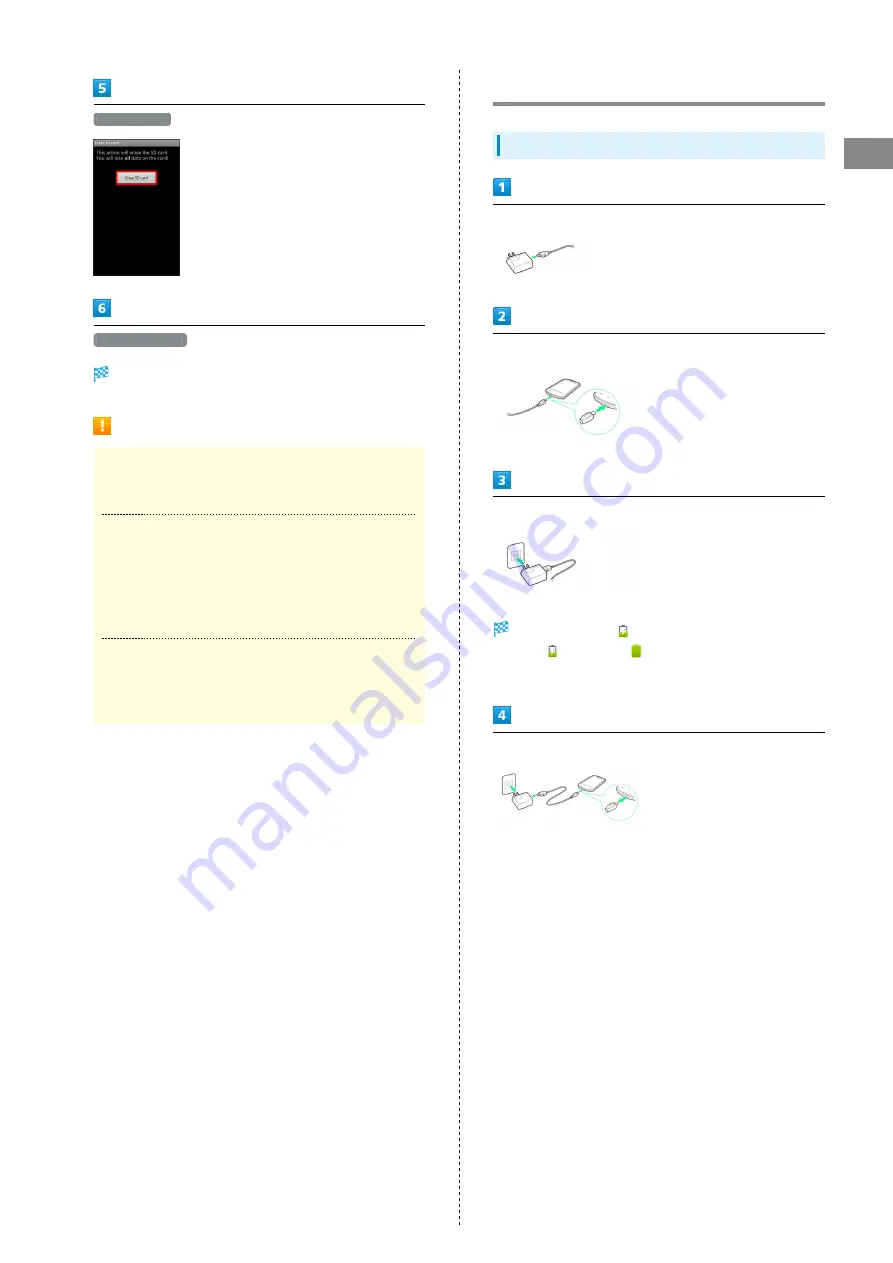
11
Getting Started
SoftBank 007HW
Erase SD card
Erase everything
Handset erases all SD Card files.
Important SD Card Usage Notes
SD Card Storage
Use of SD Card with 512MB or more is recommended.
Saving Files on SD Card
SoftBank Mobile is not liable for any damages resulting
from accidental loss/alteration of information. Keep a copy
of contacts, etc. in a separate place.
Never power off while files are being accessed.
Battery Charge Level
SD Card may not read/write files correctly if battery is
low.
Charging Battery
Charger
Insert USB plug into AC Charger USB port
Connect Micro USB Cable
Plug in Charger
Battery Charging:
appears in Status Bar. Battery
Charged:
changes to
.
・Charging indicator changes with battery level.
Unplug Charger
・Unplug Charger and disconnect handset.
Содержание 007HW
Страница 1: ...007HW User Guide...
Страница 2: ......
Страница 6: ...4...
Страница 16: ...14...
Страница 31: ...29 Phone SoftBank 007HW Phone Calling 30 Optional Services 31 Address Book 35...
Страница 38: ...36...
Страница 45: ...43 Camera SoftBank 007HW Camera Imaging 44...
Страница 48: ...46...
Страница 49: ...47 Music Images SoftBank 007HW Music Images Music Files 48 Image Files 48...
Страница 51: ...49 Connectivity SoftBank 007HW Connectivity Wi Fi 50 Bluetooth 51...
Страница 54: ...52...
Страница 55: ...53 Global Services SoftBank 007HW Global Services Calling Outside Japan 54...
Страница 65: ...63 Appendix SoftBank 007HW Appendix Specifications 64 Customer Service 64...
Страница 79: ......














































