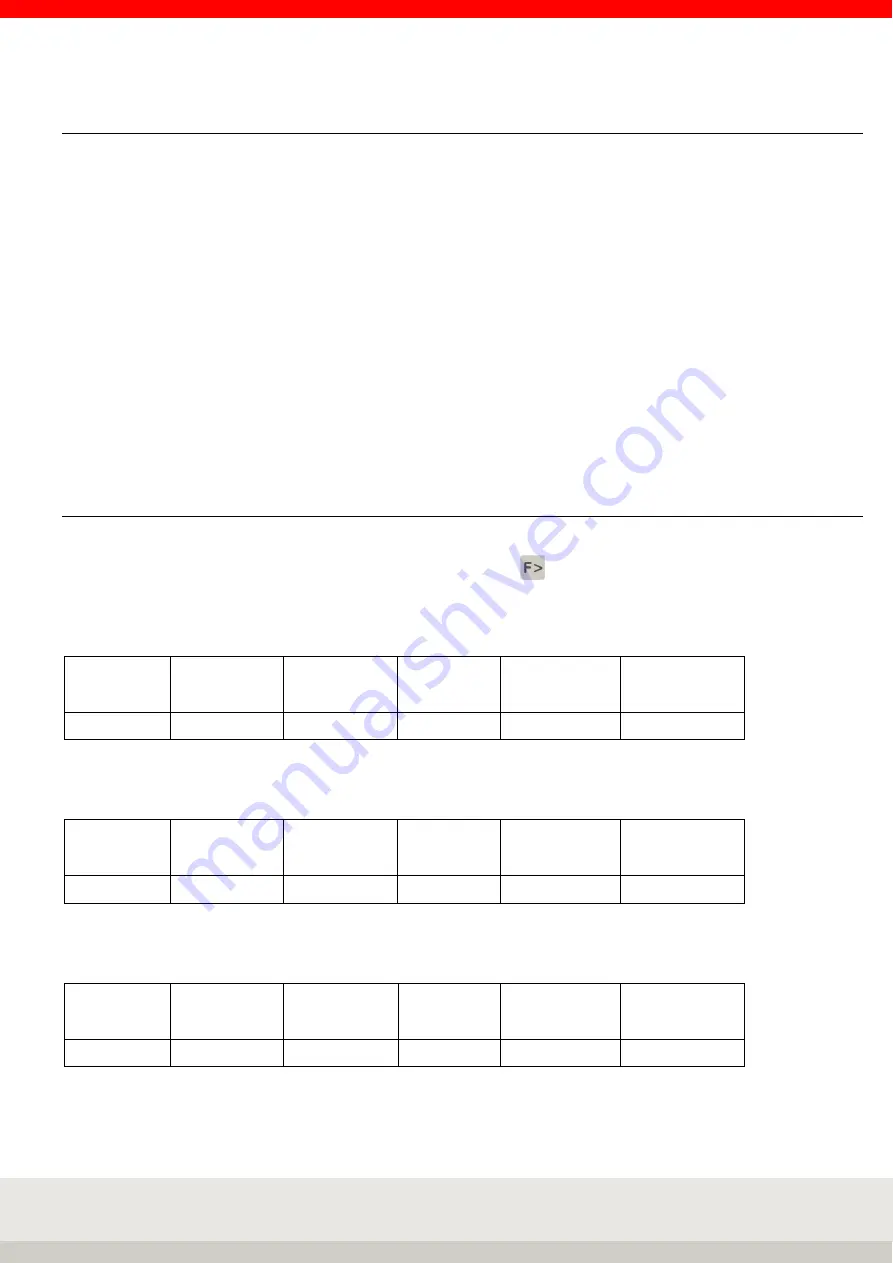
99
6.8 Checking
Check whether the sample corresponds to a target weight within a specified tolerance range.
This function can also be used to weigh the sample to a specified target value with an upper and lower
tolerance limit.
Tolerance deviations from the target value can be determined in the adjusted unit or in %.
In the program settings for Checking, you can select setpoint comparison with the current measured value
(factory setting) or totalising memory.
After placing the sample on the weighing platform, the actual weight and the control range are shown in the
display by a control light with the colours yellow / green / red including the respective range symbol, which
visualizes the deviation from the pre-set setpoint value.
Control ranges: under tolerance | Within tolerance (exactly reached with setpoints) | Above tolerance
6.8.1 Function keys
The function keys F1 to F6 are available for controlling the functions. These are assigned to three levels, the
change through the levels is made by the function change key .
1. Level Control functions:
Set
point
Check
fixed
Total
Clear
Plus
F 1
F 2
F 3
F 4
F 5
F 6
2. Level Tare functions:
Tare
fix
Add
tare
Prov.
tare
Multi
tare
Accept
fixed
F 1
F 2
F 3
F 4
F 5
F 6
3. Level Setting functions:
Gross
x10
Auxiliary
display
Prog-
ram
Setting
mode
F 1
F 2
F 3
F 4
F 5
F 6
Содержание 3025
Страница 1: ...www soehnle professional com Operation Manual Terminal 3025 ...
Страница 114: ...114 ...
Страница 115: ...115 ...
















































