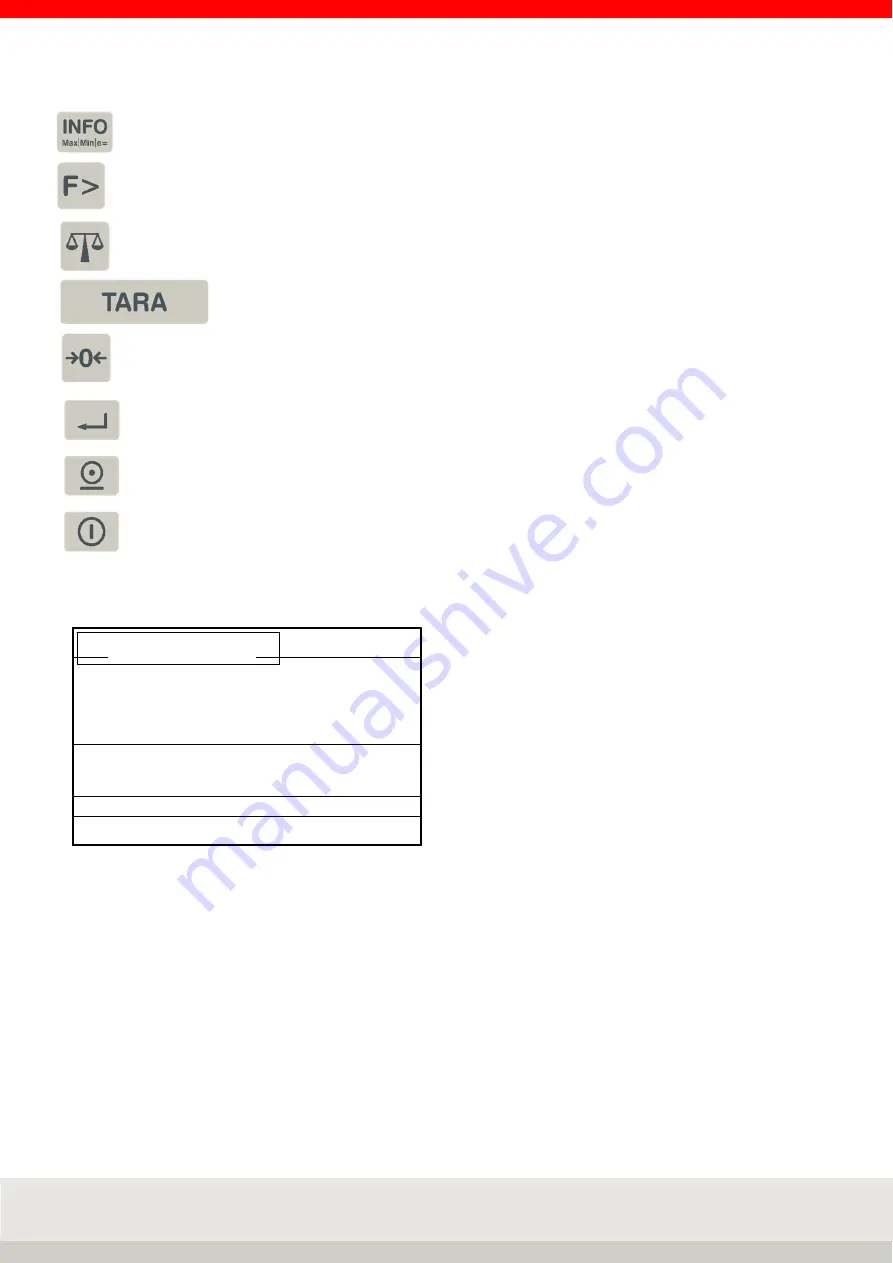
15
Info key, electronic nameplate with approval data,
Calling information about the application programs
Function change key
Scale change key
Tare key
Zero setting key / delete tare
Enter key
Print key
On / Off
Display:
The display shows different views depending on the situation.
It is divided into the following display fields:
FUNKTIONSLEISTE
ANZEIGEFELD
INFORMATIONSFELD
SYMBOLLEISTE
NEBENANZEIGE
BEREICHSANZEIGE
Auxiliary display:
Displays additional information and can be set individually under Terminal / Display.
Can be switched on and off by pressing the F3 key.
Symbol bar:
Shows information on the status of the connected measurement loop.
Information field:
Shows organizational data, totals during totalising, special control characters, classes during classification,
operator guidance, switching points depending on situation or individually adjustable.
Display field:
Displays weight value, number of pieces, dimension indicator
Range display:
Displays the current weighing range with Max / Min / e (d).
Function bar:
Functions of the 6 situation-dependent assigned function keys
Auxiliary display
Symbol bar
Information field
Display field
Range display
Function bar
Содержание 3025
Страница 1: ...www soehnle professional com Operation Manual Terminal 3025 ...
Страница 114: ...114 ...
Страница 115: ...115 ...
















































