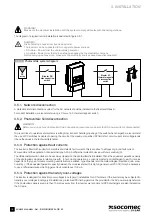30
SUNSYS H30-H30i
- Ref.: IOMSUNHMXX04-GB 00
7. MONITORING
The 4 capacitive keys can be used to navigate the menus on the display:
SET/ENTER key: confirms selection and allows progression to the next selection screen.
EXIT key: cancels selection / can be used to return to the previous selection screen.
UP/DOWN SELECT keys: adjust selection.
7.2.1. Statistics
Graphs showing the energy produced over a specified period can be accessed via the
MEASUREMENTS >
GRAPHICS
menu. The figure below provides some examples:
7.2.1-1
Hourly progress of energy produced over the course of the day
kWh
3.0
2.0
1.0
6
12
18
24
h
0
7.2.1-2
Hourly progress of energy produced over the last 7 days
1
1
/
0
6
kWh
3.0
2.0
1.0
6
12
18
24
h
0
7.2.1-3
Daily progress of energy produced over the last 12 months
7.2.1-4
Monthly progress of energy produced over the last 30 years
2
0
1
2
MWh
0,3
0,4
0,2
0,1
3
6
9
12
M
0
0
1
/
1
2
kWh
15
10
5
6
12
18
24
31
0
M
Содержание SUNSYS H30
Страница 4: ...4 SUNSYS H30 H30i Ref IOMSUNHMXX04 GB 00 4 ...
Страница 37: ......
Страница 38: ......
Страница 39: ......