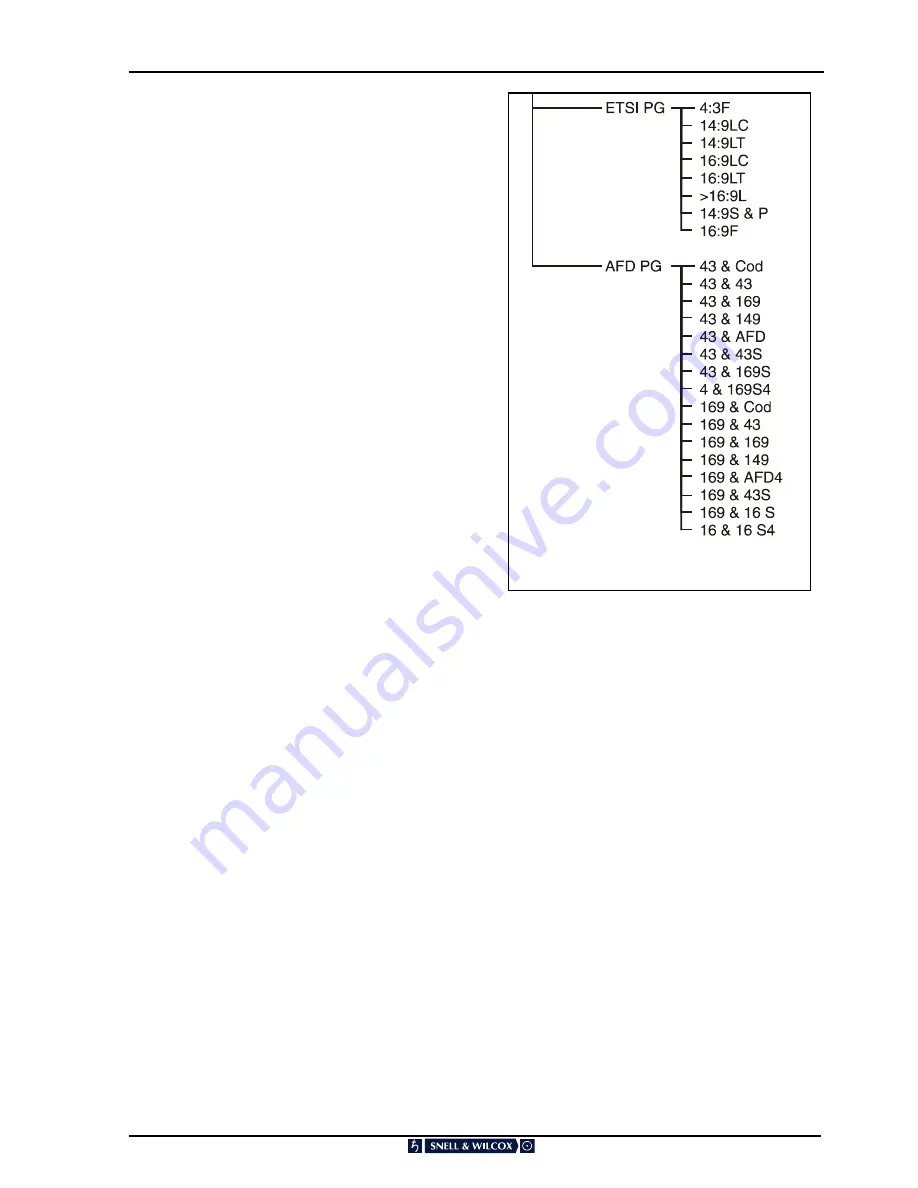
ARC130S SECTION
4
ARC130S 060801 Version 1 Issue 1
4.14
ETSI PG
This allows the user to program the ARC130S
action in when it receives the stated incoming line
23 (ETSI) signal.
Select ETSI PG and select from the list the line 23
signal that you want to activate the selected
display.
Select Line 23 4:3F
Select Line 23 14:9LC
Select Line 23 14:9LT
Select Line 23 16:9LC
Select Line 23 16:9LT
Select Line 23 >16:9L
Select Line 23 14:9S&P
Select Line 23 16:9 F
“LT” refers to Letterbox Top and “LC” refers to
Letterbox Centre, “S&P” refers to Shoot and
Protect and “F” refers to Full Frame.
When the particular line 23 signal is received, the
ARC130S will recall the display settings, produce
the appropriate output aspect ratio and set the line
23 output and video index signal.
AFD PG
This allows the user to program the ARC130S
action when it receives the stated incoming video
index or enhanced line 23 signal.
Selections available are:
4:3 & Cod
4:3 & 4:3
4:3 & 16:9
4:3 & 14:9
4:3 &
AFD
4:3 & 4:3 S
4:3 & 16:9 S
4:3 & 16:9 S4
16:9 & Cod
16:9 & 4:3
16:9 & 16:9
16:9 & 14:9
16:9 & ARD4
16:9 & 4:3 S
16:9 & 16:9 S
16:9 & 16:9 S4
When the particular line 23 signal or video index is
received, the ARC 130S will recall the display
settings, produce the appropriate output aspect
ratio and set the line 23 output and video index
signal.
Note that if the incoming aspect ratio conversion
source is set to L23 AFD or L23 ETSI then it will
program the line 23 AFD memories.
If the Auto source is set to video index then it will
program the video index memories.






























