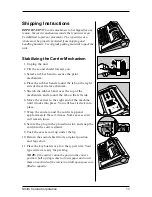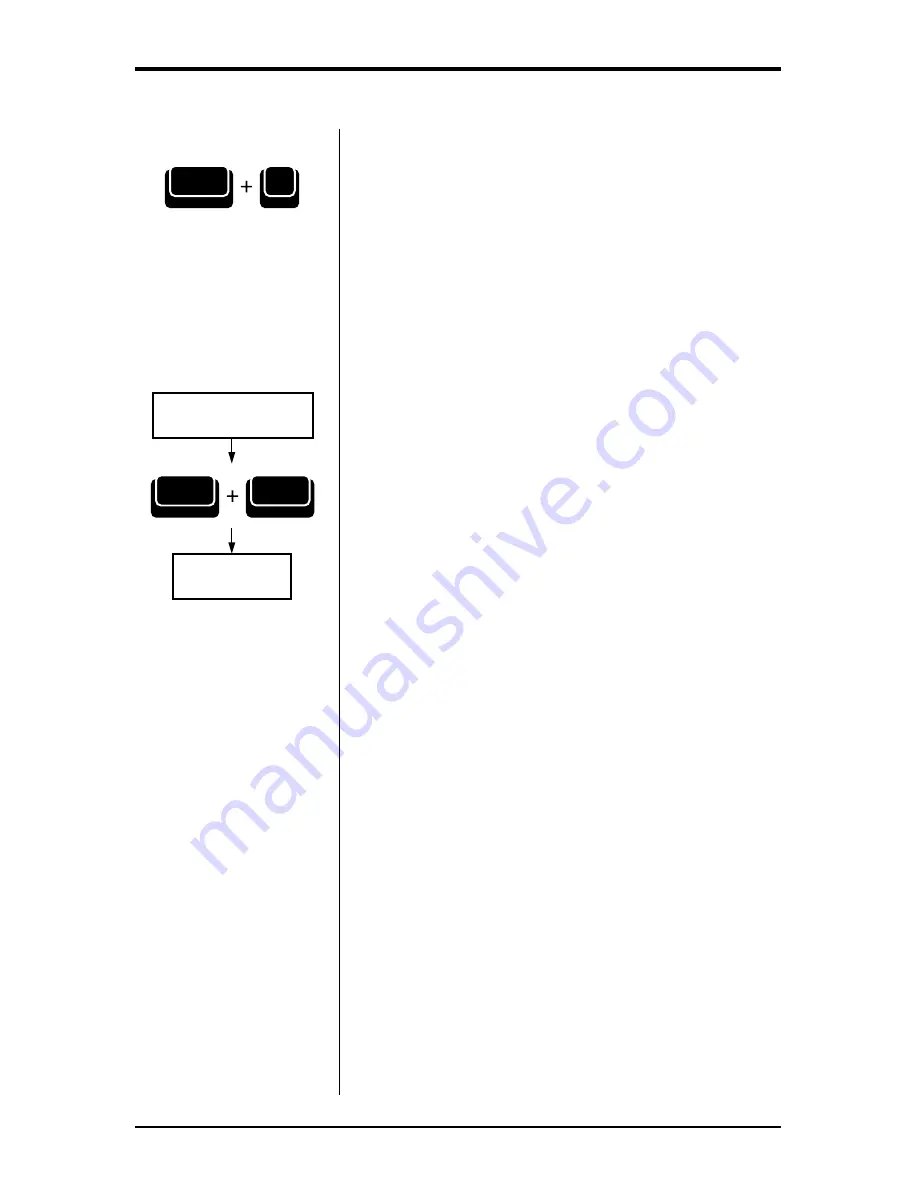
26
Smith Corona Corporation
Activate Superscript
or Subscript
Type Correct
Character
Typing Subscripts
1. Press Code + Sub (8). The typing position moves
down
1
⁄
2
line.
2. Type the subscript. The carrier returns to the
original line.
NOTE:
If you superscript or subscript more than one
character, you must repeat steps 1 and 2 above. If you
decide not to type a superscript or subscript after activating
the feature, press Correct to return to the original line.
Correcting Superscript and
Subscript Errors
To correct errors made while using Superscript or
Subscript:
1. Press Back Space to error.
2. Activate superscript or subscript.
3. Press Code + Correct.
4. Type the incorrect character. It is erased and
carrier returns to original line.
Keyboard II Characters
The Keyboard II feature allows you to access the
international characters and special symbols that
appear on the bottom right of certain keys.
Accessing Keyboard II
Press Code + Keyboard II character key.
For those characters ( ^ ~ ` ) printed above the letters,
type the KB II character first. The print hammer
remains in place so you can type a letter below the
symbol.
NOTE:
You may wish to deactivate the dictionary when
typing KBII characters.
8
*
Sub
Code
Correct
Code