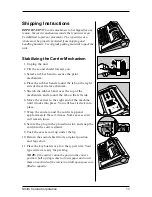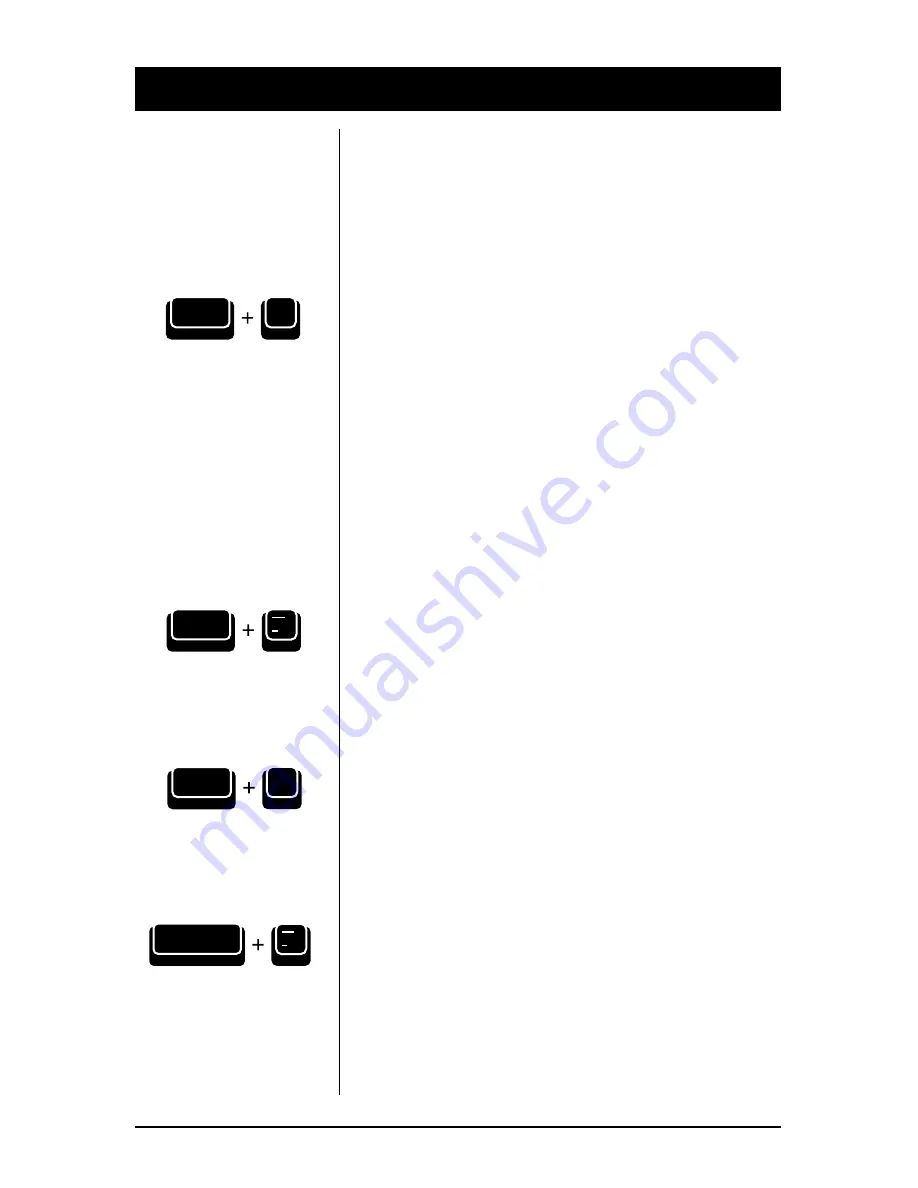
24
Smith Corona Corporation
Enhanced Text
You can enhance your text by using Bold, Auto
Center, Underscore, or a different Typestyle or Pitch.
IMPORTANT:
Bold and Auto Underscore must be
activated before correcting characters having these
enhancements.
Bold
This feature is used for highlighting text. To use Bold:
1. Press Code + Bold (B). Unit beeps.
2. Type text.
3. Press Code + Bold (B) to deactivate Bold.
Auto Underscore
You can automatically underscore just the words or the
words and spaces using the Auto Underscore feature.
Activating Word Underscore
1. Press Code + Word ( _ / - ). Unit beeps.
2. Type text.
3. Press Code + Word ( _ / - ) to deactivate Underscore.
Activating Underscore All
1. Press Code + All ( + / = ). Unit beeps.
2. Type text.
3. Press Code + All ( + / = ) to deactivate Underscore.
Manual Underscore
You can manually go back and underscore text.
1. Position print hammer under the first character of
the text to be underscored.
2. Press Shift + —.
B
Bold
Code
Code
Word
+
All
=
Code
Shift
Paper In
Word