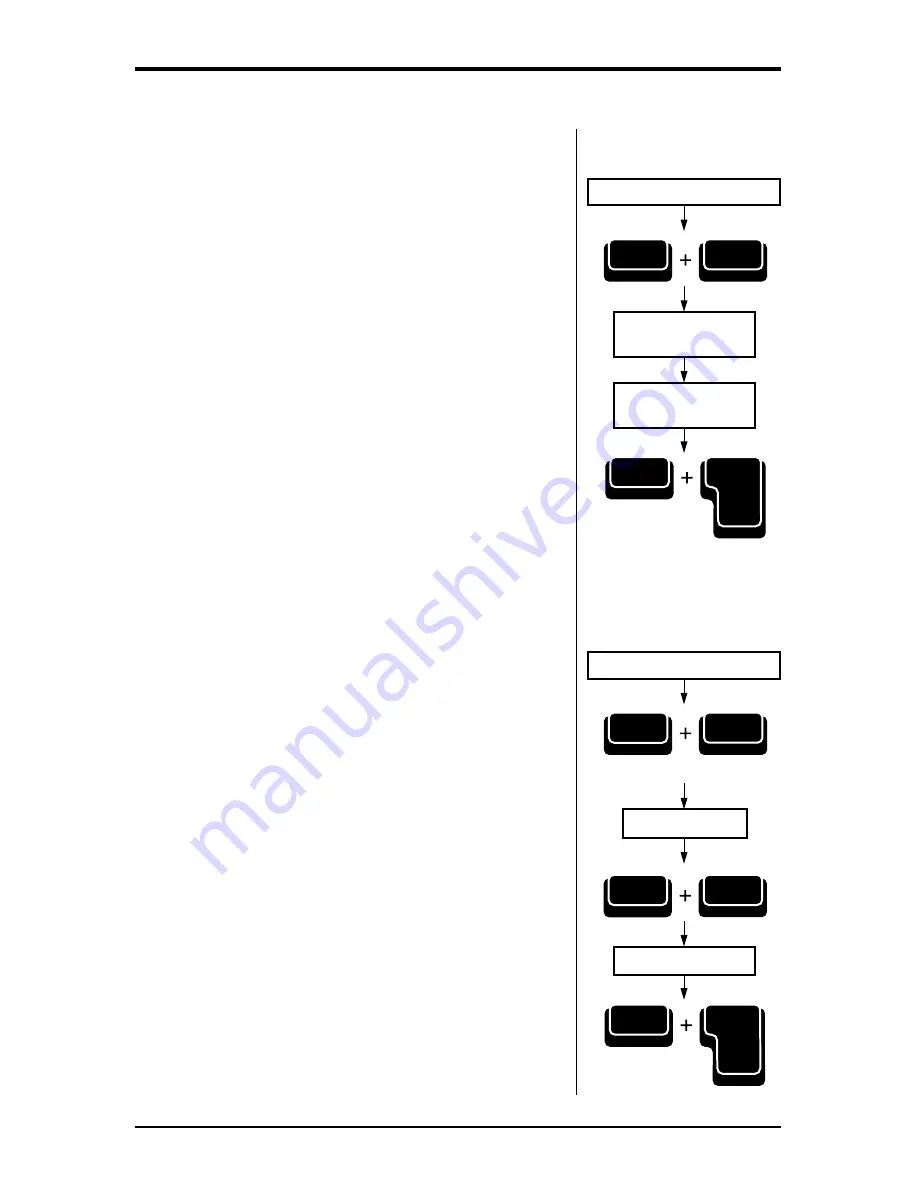
Smith Corona Corporation
23
Position Print Hammer
(twice)
Retype Error
Type Correction
Position Print Hammer
Retype Incorrect
Character
Type Correct
Character
Off-Line Correction
You can use the Off-Line Correction feature to correct
several characters on previous lines.
IMPORTANT:
If End of Page Option is activated, do not
use the platen knob when positioning the print hammer on
the line where the error is located as the line count may be
inaccurate.
To correct an error not in the Correction Memory:
1. Press Code + Up (6), Down (7), or Return to
position the print hammer on the line containing
the incorrect character.
2. Press Back Space or Spacebar to incorrect
character. (See note next page for enhanced text.)
3. Press Code + Correct. The unit beeps.
4. Retype the incorrect character to remove it.
5. Type the correct character.
6. Press Code + Reloc (Return), if necessary, to
relocate.
Forward Correct
To correct several characters or words not in
Correction Memory:
1. Press Code + Up (6), Down (7), or Return to
position the print hammer on the line containing
the incorrect characters or words.
2. Press Back Space or Spacebar to the first incorrect
character.
3. Press Code + Correct twice. Two beeps are heard.
4. Retype the error to remove it. (As you type, the
typewriter erases each character. You may have to
adjust typing speed so that the typewriter removes
characters correctly.)
5. When all characters are erased, press Code +
Correct
. The print hammer returns to the location
where you activated forward correct.
6. Type the correction.
7. Press Code + Reloc (Return), if necessary, to
relocate.
Correct
Code
Reloc
Return
Code
Correct
Code
Correct
Code
Reloc
Return
Code






























