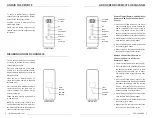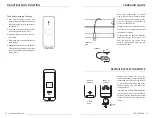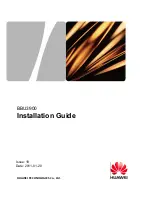10
11
smithandnoble.com
800.248.8888
Remove the batt ery tray from the
remote by inserti ng a fi ngernail into the
indentati on on the back of the remote.
To avoid the batt ery falling out of the
remote, remove the tray while the
remote is face up.
Insert the new batt ery (CR2430 lithium)
into the batt ery tray so that the writi ng is
facing up (positi ve up) when the remote
is face up. Slide the tray back into the
remote.
ACCESS
DOOR
BATTERY
TRAY
FRONT OF
REMOTE
BACK OF
REMOTE
CHARGER
CHARGING SHADE
REPLACE BATTERY IN REMOTE
When the shade begins to operate
slower than normal it is ti me to charge
the motor. Plug the 8.4v charger into the
wire. The charging wire is att ached to
the back of the head rail.
Plug the charger into an electrical outlet.
A red light on the charger indicates that
the batt ery is charging.
To fully charge the batt eries, allow the
batt eries to charge for at least 1 hour
aft er the light on the charger turns
green. A typical charge cycle can take
between 4-6 hours.
CHARGING
WIRE
To De-Acti vate the Jog Functi on
1. The remote comes pre-set with
jogging functi on acti vated. Follow the
directi ons below if you would like to
de-acti vate it.
2. Press down and up on the back cover
to slide it approximately 1/4 inch.
3. Carefully remove the back cover of
the remote.
4. Slide the switch from the H positi on to
the R positi on.
5. Replace the back cover of the remote
making sure that the rubber piece that
goes over the confi rm and limit butt ons
stays in place.
DE-ACTIVATE JOG FUNCTION
H
R
REMOTE BACK
REMOTE BACK